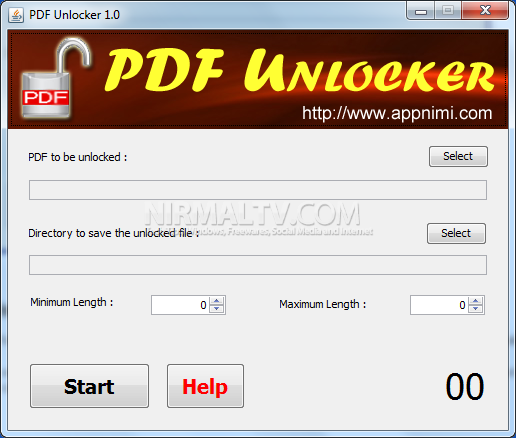Protecting your PDF files with passwords is a good idea, but you need to make sure that you dont forget the passwords. But in case if you have lost or forgotten your PDF passwords, you can unlock files and also remove the passwords with PDF Unlocker. This freeware tool unlocks the PDF for you using a Brute Force algorithm. PDFUnlocker saves the unlocked file separately leaving the original file as it is.
You need to select the PDF file and specify the destination where the new PDF will be saved. You also need to specify the minimum and maximum length of password. The counter on the bottom right will show how many Brute Force attacks had been done to unlock the document. More complicated password will take more time to unlock.
The application is also portable and does not require any installation.