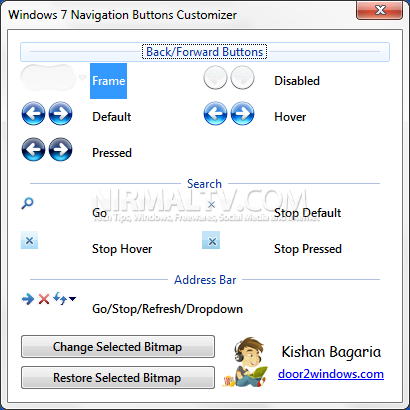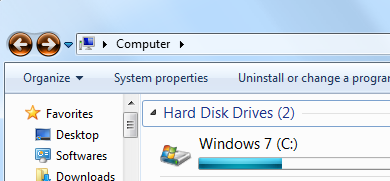Windows 7 has the default navigation buttons in Windows Explorer which is suited to the theme of Windows 7. You can customize the buttons in Windows 7 Explorer with Windows 7 Navigation Buttons Customizer. It is a freeware tool which allows you to select and change the navigational buttons in Windows 7. You can change the Back/Forward, Search and Address Bar buttons using this tool.
The only difficulty using this tool is that you need to have bitmaps of buttons to change them, the application does not come with default buttons to customize.
At any point, you can restore it back to the normal buttons.
Download Windows 7 Navigation Buttons Customizer