YouTube has made it mandatory that you need to have a Google account linked to your YouTube account. Previously if you had a YouTube account, you now need to link it to a Google account. But in case you have linked your YouTube to a wrong Google account, you can easily unlink the account and then relink it with new Google account. This can be done using the account settings page in YouTube. Login to YouTube and click on the Account link.
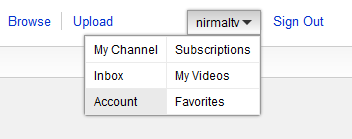
Under the Account Settings, click on the manage account link at the bottom. Under manage account, you can see an option, Unlink YouTube and Google Accounts.
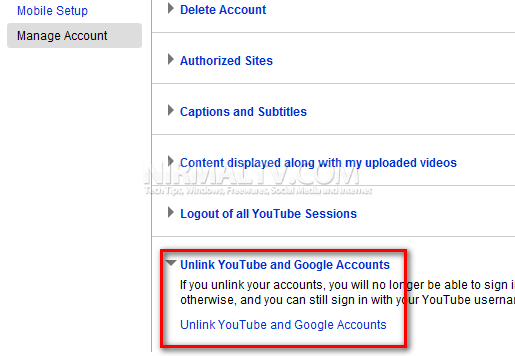
When you click on the account, you need to confirm the unlink.
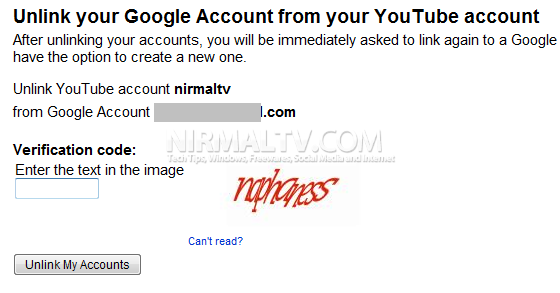
Now once you have unlinked the account, next time you login to YouTube, you will be asked to link it with a Google account.

Here you can select the account which you want to link to YouTube.








Sorry, But this option are not for new youtube account.
But after have unlinked the old google account and linked the new google account you will loose the count views and statistics of yr youtube channel?
Tks for reply