If you have used multiple monitors on Windows 7, then you might have noticed that although your can move open windows to the second monitor, the taskbar is still available on the primary monitor. There is no way you can get the taskbar in the second monitor. ZBar is a freeware utility for those who use multiple monitors to extend the Windows taskbar to secondary monitor. You can add the taskbar to the secondary monitor based on 6 different styles, right from Windows XP to Windows 7.
It puts across a taskbar to all secondary monitors. Apart from this, you can also set different wallpapers for each additional monitor connected.
The application is portable and runs from the system tray and you can access all the features from the tray icon.
ZBar functions:
- Put a taskbar across the top or bottom of all non-primary screens with one or two rows of buttons, in six styles, with an optional clock
- Provide keyboard shortcuts to move windows one screen along
- Organise your desktop wallpaper one image per screen or one image across all screens
- Display a six month calendar, last month, this month, and four months ahead
ZBar is a neat and useful utility for all users with multiple monitors connected.

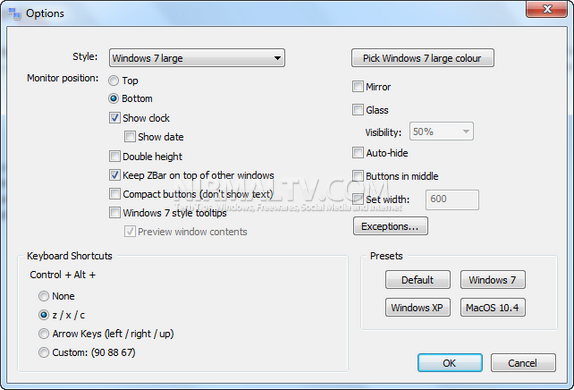
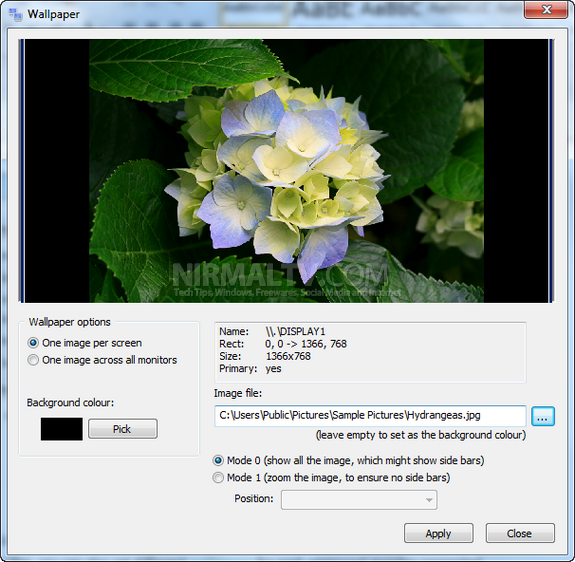







Will this work with Linux?
are you kidding?
ZBar – the worst multi-monitor software! Just look at this table (http://en.wikipedia.org/wiki/Comparison_of_multi-monitor_software)