Typing the complete web address is always a painful task as you might end up making spelling mistakes. URL Keyword Completer is a neat and very effective Firefox Add-on which can auto complete the Firefox address bar using the keyword set for the address. For example, if you use Google very often, you can set the keyword for google.com as ‘g’ and when you type ‘g’ (without quotes) in the address bar and press enter, the add-on with automatically enter the complete address. This can be set for any number of websites, most frequently used sites can be opened this way.
The extension is possible to use also to speed up searching. It is required to only have proper keywords set, for example, keyword “gg” and address “google.com/#q=”. Entering the “gg/searched_term” into location bar will bring you directly onto the page with search results of Google.
Here is a short video of the add-on in action.
Download Firefox URL Keyword Completer

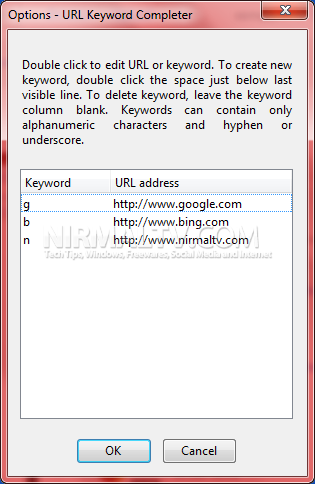







Hi,
Firefox bookmarks feature already has this functionality. If you want to add “g” as a keyword to google.com, try the following steps.
1. Open up the web page http://www.google.com.
2. Right click on the page and select “Bookmark this page”.
3. On the next popup, click Done to add google.com as a bookmark.
4. Now, go to bookmarks menu and find the entry Google.
5. Rightclick on the bookmark entry and click properties.
6. You will see the name, location and others. Next to the keyword label, type “g” and click save.
7. Now the keyword “g” is associated with google.com web page.
8. Whenever you open up firefox, just type g on the address bar and it will open the google.com web page.
Thanks,
Balaji.