Microsoft has always been known for selling licensed software and they are not often related when we talk about free software. But if you look into the products and software released Microsoft, you can see there are many free software as well which have been loved by their users. Following is a list of Best Free Products from Microsoft.
Microsoft Security Essentials:
Perhaps this is one of the best free products from Microsoft. It ensures real time protection from viruses, spywares, malwares and other harmful intrusions. It’s easy to use and is light-weight (your system does not hand because of this) unlike other Anti-virus software from Norton, Symantec or MacAfee. I have used Avast Anti-virus (free version) in the past but after using Microsoft Security Essentials I feel that it has an edge over Avast. Only limitation on installing it is that your Windows OS should be original.
Perhaps this is the one the best free tools available for bloggers. I use it regularly for my blog and Windows live writer just works seamlessly for almost all blogging platforms. It very easy to use and you can easily embed photos, tables, videos etc in your blog. It also supports categories and tags (which are synced with your blog). It’s so good that I can confidently say that it’s the best productive must have tool for any blogger.
Windows Live Skydrive gives you 25 GB of online storage. It enables you to store, access, and share thousands of documents, photos, and Microsoft Office files. It gives you ability to share a file or a folder with anyone you like or even a group or your social network. If you have Office 2010 installed on your PC, you can quickly save files to SkyDrive directly from your Office programs and access them anywhere using Office Web Apps. It also integrates with Windows Live Photo Gallery. You can view and edit your photos with Windows Live Photo Gallery, and then upload them directly to SkyDrive and share with friends. You can even map your 25GB SkyDrive to your windows explorer.
This is another great tool from Microsoft. This enables you to search, view and edit your photos and videos on your PC and then upload them to your Windows Live Skydrive and share them with your friends or groups. Editing is quick and easy and so is uploading and sharing. While Picasa Web Album gives you only 1GB of free space for you photos, with Photo Gallery + Skydrive you get 25 GB of space to store and share you content. This is why I prefer Photo Gallery + Skydrive over Picasa. Ease of use and 25 GB of space, what more you can ask for?
With Windows Live Office Web Apps you can create Word, Excel, PowerPoint files online and download or share them with people. This effectively means that even if you don’t have Microsoft Office on your PC, you can still create, edit or view these files. This is also integrated with Windows Skydrive where you can store all your documents. Office Web Apps works with supported web browsers (Firefox, Safari, Internet Explorer and Chrome), allowing you to create and view your Microsoft Office files even from a PC or Mac with an older version of Office or no Office programs installed. It also works with Firefox on Linux. This means you get the ability to create and view Microsoft office documents on any platform or browser.
Verdana Font:
Verdana is a humanist sans-serif typeface designed by Matthew Carter for Microsoft Corporation especially for computer screens. Verdana font is one of the most readable fonts on computer screen. More and more websites and blogs are now using Verdana as their primary font for their text content. With the advent of web on mobiles, this becomes even more significant as it is one of the very few fonts which is readable in small sizes.
(Source: Wikipedia)
Microsoft WorldWide Telescope:
The WorldWide Telescope (WWT) enables your computer to function as a virtual telescope. It brings in together terabytes of imagery from the world’s best ground and space based telescopes for the exploration of the universe. If you are interested on Astronomy and Space Exploration Subjects, you will be thrilled to use it. It is considered a valuable tool for the people who study and research Astrophysics and Astronomy. It is also being used in schools and colleges to teach students.
This is a guest post by Sulakshan who blogs at BinaryDay, a blog dedicated to technology, internet, SEO and blogging. If you like to submit a guest post, please use this form.

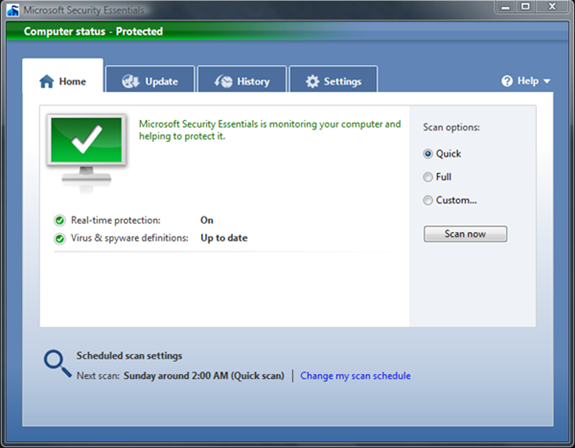
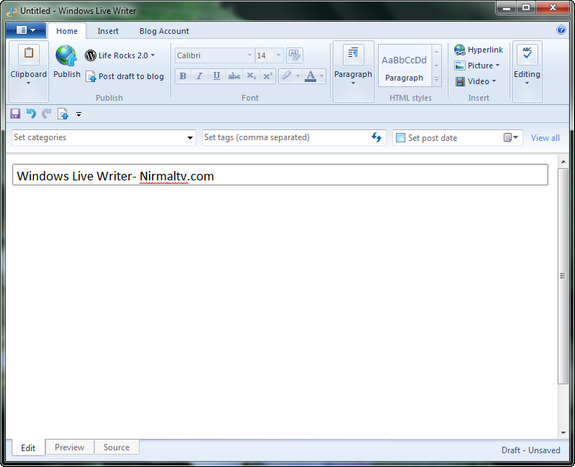
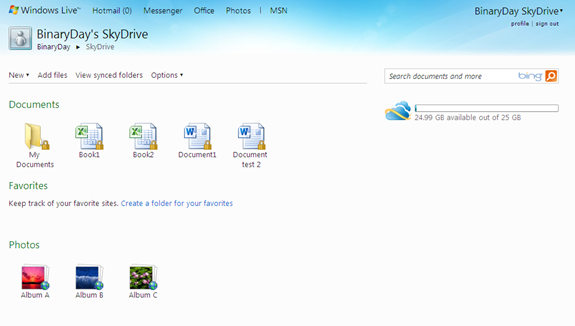
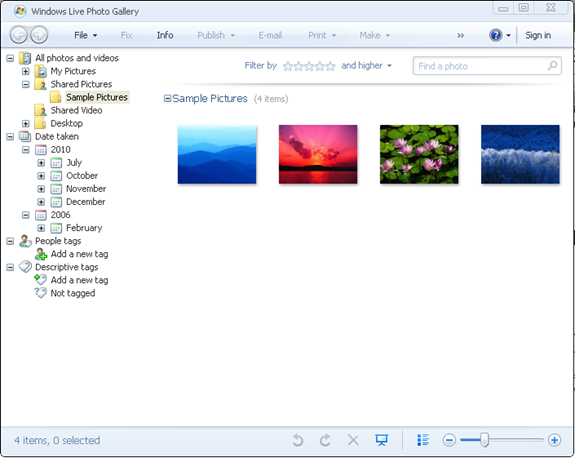
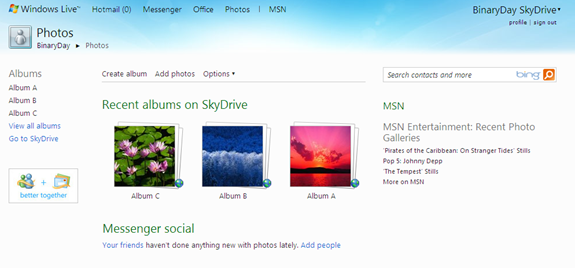
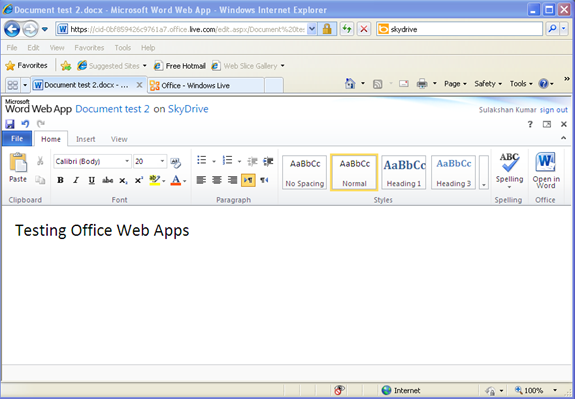
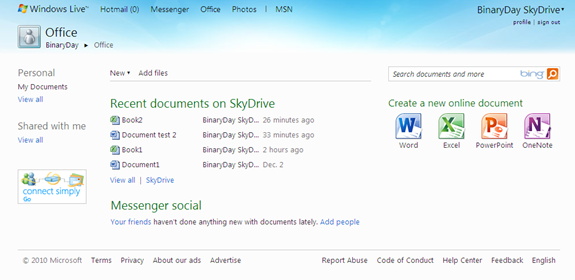
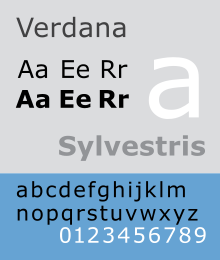








SyncToy 2.1 ,Windows Live Photo Gallery and Much more 🙂 Nice post and valuable ..
I agree.. SyncToy is also another great product from Microsoft ..
Hello! Do you know if they make any plugins to protect against hackers?
I’m kinda paranoid about losing everything I’ve worked hard on. Any suggestions?
Wonderful, what a weblog it is! This blog provides useful data to
us, keep it up.