We have covered free tools like GMinder and GMDesk which allows users to access Google Calendar on desktop. Here is another free Google Desktop Client which allows you to view your calendar items right from the desktop.It can retrieve events from multiple Google Calendars, and display them in a small sortable list on the user’s desktop. Using the preferences, you can add multiple calendars to the list and each of them is fetched by the application.
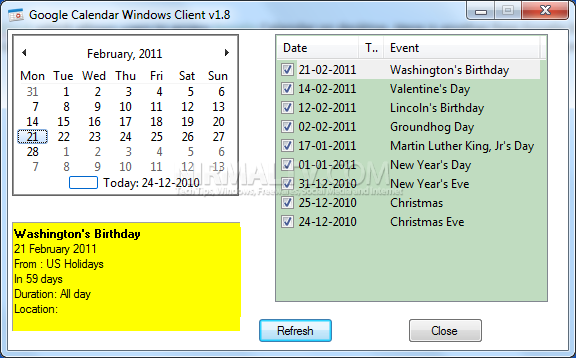
To add a new calendar, you need to get the public URL of the calendar from Google Calendar. Another good feature of this application is that, once the calendars are downloaded, Internet connection is not required for accessing it unless you click the refresh button.
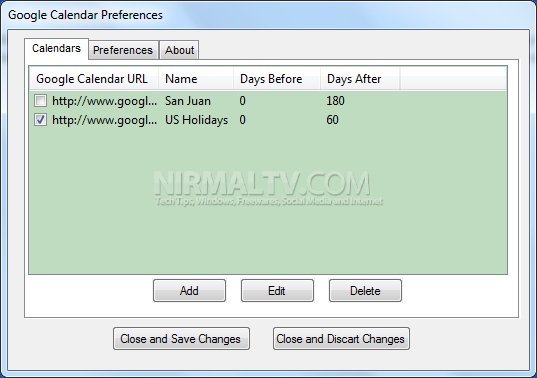
By right-clicking on an event, you can either save it to Microsoft Outlook (through the outlook API), send it to any vCal compliant calendar (will use your computer’s default application that handles .vcs files), or to your default printer.
Google Calendar desktop is a nice tool to manage you calendars from desktop.
Download Google Calendar Desktop







