There are various IM services like Google Talk, Yahoo Messenger, AIM, Hotmail etc and to use these clients installing each of them is a painful task. But with IM+ you can access all these accounts at one place. IM+ is a popular instant messaging app which is now available for Windows. You first need to create a free account with IM+ and once done you can start adding your favourite IM service which includes AIM, MSN, Facebook, Google Talk, Jabber, Yahoo, ICQ, My Space and Skype.

You can add multiple account using the interface. The accounts are displayed together in one location easing you to chat with friends.
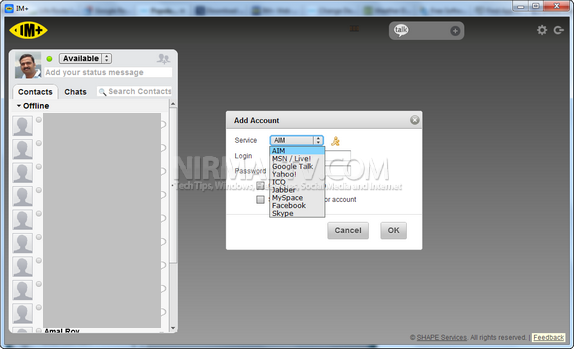
The application runs on Adobe Air and you need to have the runtime installed on your PC. The interface is pretty neat and you can change the way notifications are displayed.
Related: Multi-Protocol IM Clients for Windows, Mac and Linux
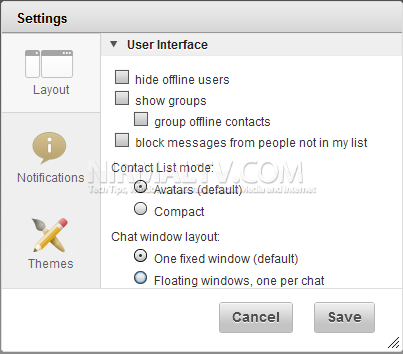
IM+ is a nice desktop app to have to connect with all your Instant messaging services.








I do not understand and how to download IM +?