eXtra Buttons is a simple freeware application which can tweak the application windows including Windows Explorer to add extra buttons for better usage and productivity. eXtra Buttons gives you up to 9 assorted configurable buttons to keep the desktop and windows organised. The 9 new buttons are added for all open windows and added close to the existing minimize, maximise and close buttons.
Buttons added are;
- Always on top — places window on the top of the other windows, so that be always visible whether or not it has the focus.
- Send to back — places window under others, so it will not bother you.
- Copy window — starts a copy of the application in the new window.
- Roll-up/Unroll — minimizes window to its caption, so you can see only caption line with the title of the window.
- Minimize to Box — minimizes window and places its icon on the Desktop in adjusted arrangement.
- Transparency — makes the window transparent according to adjusted level. You may adjust any default transparency level.
- Percentage transparency — makes the window transparent according to percents from pop-up Transparency Menu.
- Minimize to Tray — minimizes window and places its icon to System Tray.
- Minimize to Tray Menu — minimizes window and places its icon to System Tray Menu.
You can configure the application to remove or add buttons from these collection of 9 buttons.
You can select these buttons and set the hot keys for each of these button actions. eXtra Buttons is a neat application to add more buttons to the Windows Explorer.

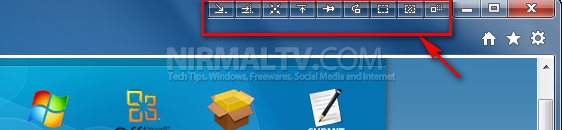
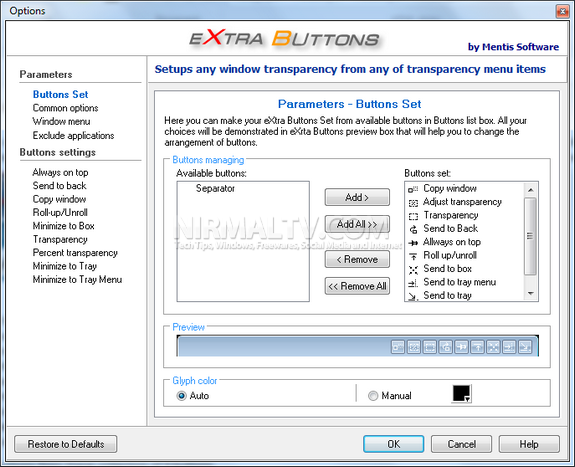







It is trial, not freeware.
@Mark,
Can you please tell me where it is written as trial software? Its a freeware!
Absolutely it is freeware and is a nice thing.