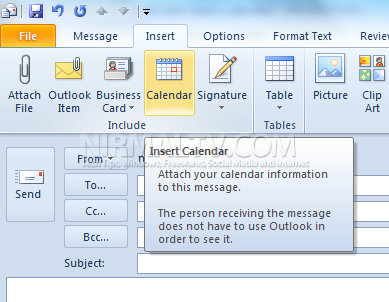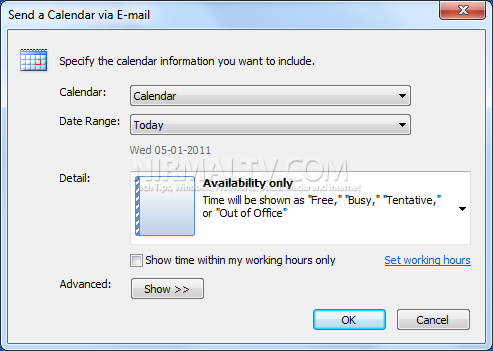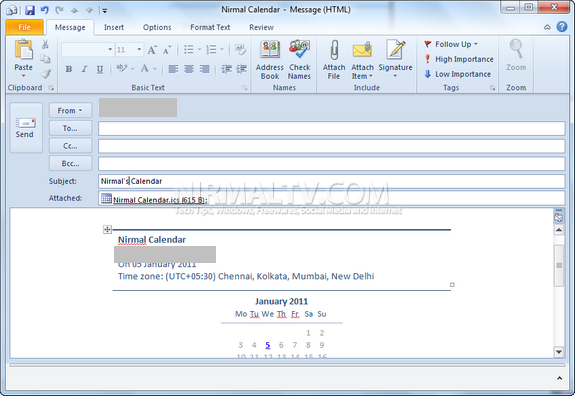If you are using Outlook 2010 to manage your emails, you might also be using calendar feature. During your vacation time or out of office time, instead of sending an email to all friends and colleagues, it is better to have a calendar inserted into your email to have a better visual presentation. You can insert and send your calendar for any particular date or date range in the email.
To insert a calendar to email, open the new email and select the Insert tab.
When you click the Calendar button, Outlook will ask you to select the calendar. Here you can select the dates or date range for which you want to insert the calendar. You can also select to show only office hours appointments.
When you click OK, the calendar will be inserted into your email with all the appointments and tasks for the selected date range.
This is definitively a better way to share your calendar with friends and colleagues.