Indexing files helps you to search files faster in Windows and Indexo does exactly the same job. It is a portable freeware application which allows you to change file name to indexed names, add index to file names, create an index format and to copy files to a destination and apply the index formats. To select files, you can select the required folder from the top panel and then select file using the checkboxes. You need to move the files to right hand box to start indexing.
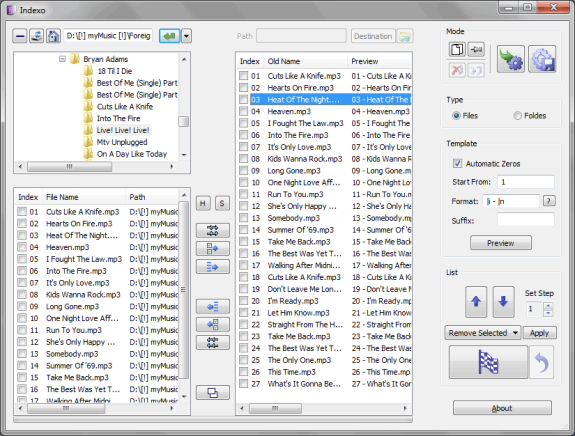
The interface is pretty simple and it allows you to create custom indexes using the formats.
Features
- Change files name to an indexed name.
- Add index to files name.
- Copy files to another destination then apply the index form.
- Set the begging of the index names.
- Create an index format.
- Save a project then load it any time.
- Save files list.
Indexo is pretty useful in creating custom indexes and then sorting files based on this index.







