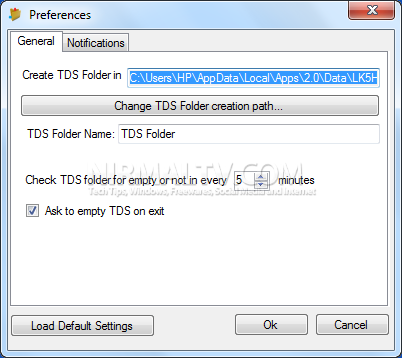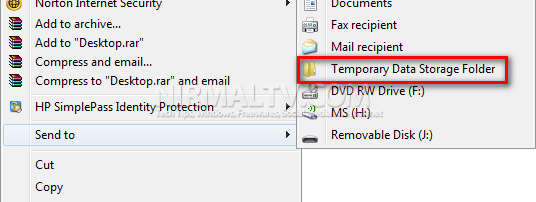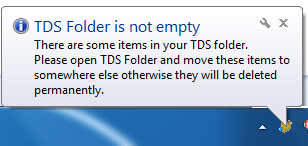We use and store lots of temporary files for our day to day work, but as we store these files in different locations it might be difficult to clean up the junk once we are done with the need of these files. Temporary Data Storage Folder is a nice freeware utility which creates a folder that stores temporary data that you want to store for temporary tasks. Use the Temporary Folder instead of putting that file in a new folder or with other files in your Documents folder which can lead to increase in unused garbage in your system.
Once installed you can set the temporary folder location using the preferences. The application add an item to the Windows context menu for Send To. You can right click on any file and sent the file to temporary folder.
The temporary folder empties itself in 5 minutes (which is configurable) and shows a balloon tip in the system tray. You can also quickly access the temporary file from the system try.
Temporary Data Storage Folder is a nice way to work with temporary files, especially if you deal with lot of temporary data.
Download Temporary Data Storage Folder