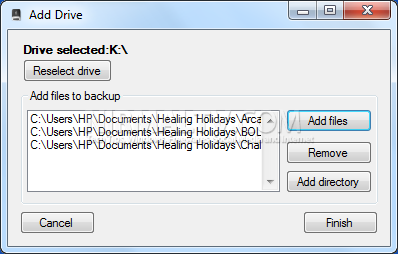Backing up data is one of the most important tasks to do on a regular basis on your PC. If you have the habit of forgetting back up task, Drive Backup is a good tool. With a one-time setup for each new removable disk, it is one of the easiest back up freeware. After that Drive Backup instantly backs up your data in the background, without you having to do anything. You can set up the USB drive as backup from computer and also to backup data in USB to computer.
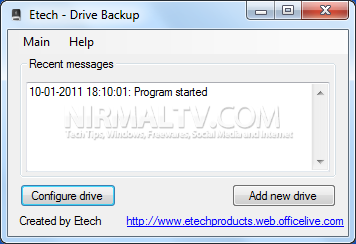
Once you insert the drive, you can easily add the drive using the interface. Select the files you want to backup and the application will automatically do the backup.
The two modes of operation are;
- Computer to USB: A computer to USB drive allows you to select files on your computer that will be backed up every time the drive is inserted.
- USB to Computer: A USB to computer drive backs up files on your USB drive to your computer each time the drive is inserted