Windows 7 does have a native font previewer, but it is basic and does not have option to enter your own text to see how it looks. There are many desktop freeware tools like MyFonts and WinFontsView, but with Wordmark you can preview all the installed fonts in Windows online. Wordmark is a free online service which can load all the fonts installed on your PC and preview them using the text specified by you. Wordmark detects fonts installed on your system with a small Flash script.
Wordmarks are displayed in batches. You can load more fonts but loading may become slower and cause an alert popping up by the browser. Also some of the fonts installed may not show up probably because of their family names not being recognized by some browsers.
You can preview in two ways- one with white background and other with dark background. You can also increase or decrease the font size. You can also select multiple fonts and then filter them to preview separately.
Wordmark is a simple yet very useful website to check the fonts installed on your PC.

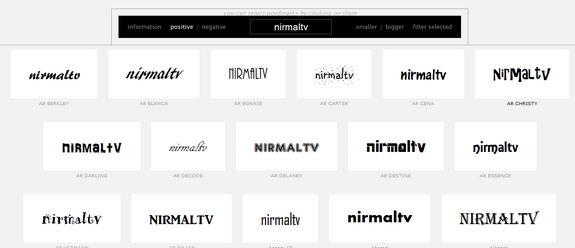







Comments 1