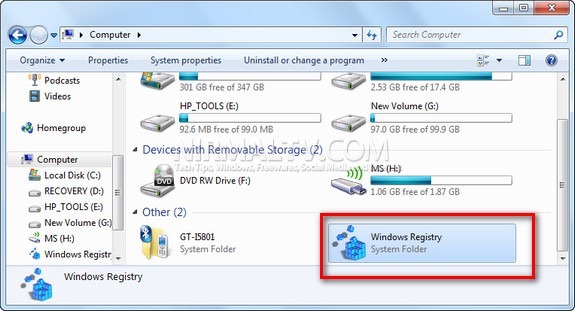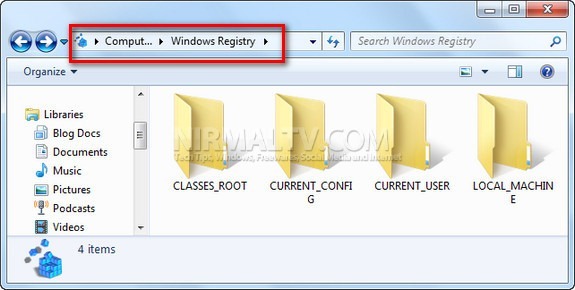Although Windows comes with its own default registry editor to view and edit registry files, not all users are familiar with the structure and find it difficult to understand it. Windows Registry shell extension is a simple script which helps common users in viewing the registry values in Windows. This is a Shell Namespace Extension which allows you to browse and edit the Windows Registry from the Windows Explorer. It creates a virtual folder in the My Computer folder and populates the Windows Registry branch inside it.
Once installed, you can view the option Windows Registry under the Windows explorer. You can easily view all the registry hives using the Windows explorer.
This is very useful for all users to view registry without having to open registry editor. In the Registry folder you can browse and edit values of the registry under the HKEY_CURRENT_USER branch (or HKEY_LOCAL_MACHINE if you launch Explorer under the Administrator account). And while you can also create new keys and values just like the RegEdit tool, you may not find it much easier to work with.
Warning: Before you make any changes with the registry, please take a back of Windows Registry.
Download Windows Registry Shell Extension