Passcape ISO Burner is a freeware application for creating CD, DVD or USB disks from ISO images. The application supports creating bootable disks (for example, WinPE, BartPE or Reset Windows Password).With the easy to use interface burning of ISO images to CD/DVD is an easy task. It is compatible with the majority of CD/DVD recorders and USB devices, (including Memory Stick, Compact Flash, SmartMedia, Secure Digital, USB flash drives, USB ZIP drives, USB Hard Disk drives, etc.).
When started, it asks you to select what you would like to do:
- Record ISO image to CD/DVD
- Record ISO image to CD/DVD using an external burning application installed on your computer. For example, Nero or ImgBurn
- Use ISO image to create a USB boot disk
- Extract ISO image to disk (keep in mind that this action causes the loss of boot data)
When you create a bootable USB disk, enter the product serial number if you have one. When the next window appears, plug the USB device to your computer; it should automatically appear on the list of found USB devices. Click the ‘Create‘ button to format and create the boot USB.
A simple and yet useful tool for creating CD/DVD from ISO.

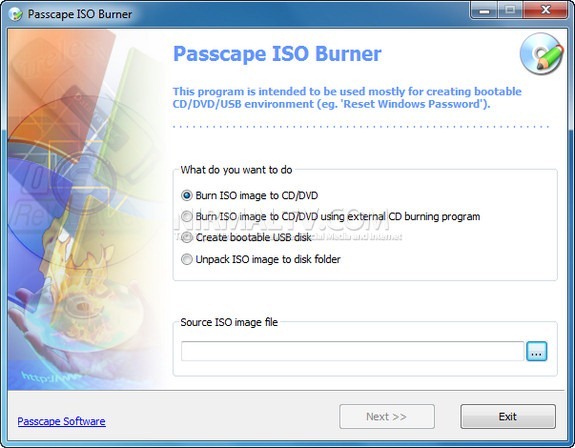
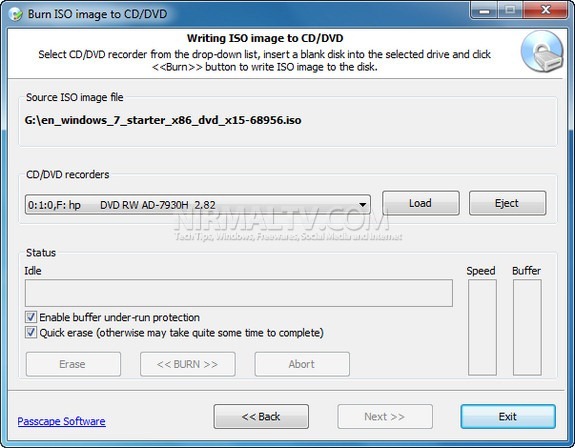







Perfect- Thanks a lot!