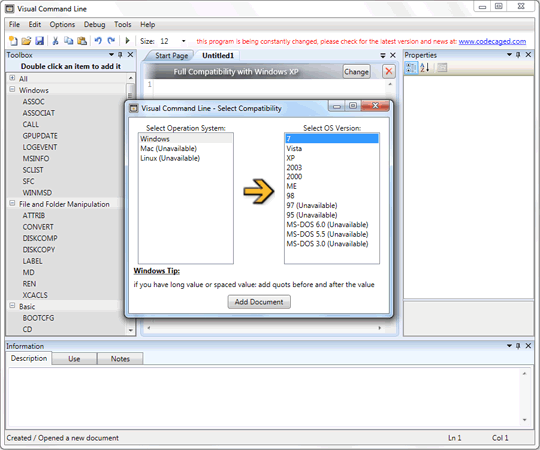Visual Command Line is a nice freeware tool which allows you to easily create batch files. You might be using batch files to execute lots of tasks in Windows. Using this easy to use program, you can generate batch files. Visual Command Line uses categories to simplify the use of the program, it also allows the user to choose a command, add it, and edit the command the way the user wants to.
Before creating a document you must choose the OS and OS version you desire to work with. The “Select Compatibility” window also provide you a tip for the chosen selections. It provides you with batch language information as and when you start typing.
Features;
- Take full control of the Command Prompt of Windows operation system.
- Argument Panel to easily edit your command with a user interface.
- Get information as you type.
- Create Batch files in an easy way.
- Batch commands divided into categories to ease the way you create scripts.
- Explanation for each Batch command and it’s most (or all) arguments.
- Information panel that shows a description for each Batch Command and for the most important Arguments.
Visual Command Line is the easiest of tools to create batch commands.