Creating a context menu in Windows 7 is not an easy job, you need to edit the registry entries and this in turn might mess up the whole registry. But with 7CmenuEditor, you can easily create context menus without having to worry about registry entries. 7CmenuEditor can easily create any context menus, for applications and URLs using the interface. The application works with Windows 7, XP and Vista, both 32 bit and 64 bit versions.
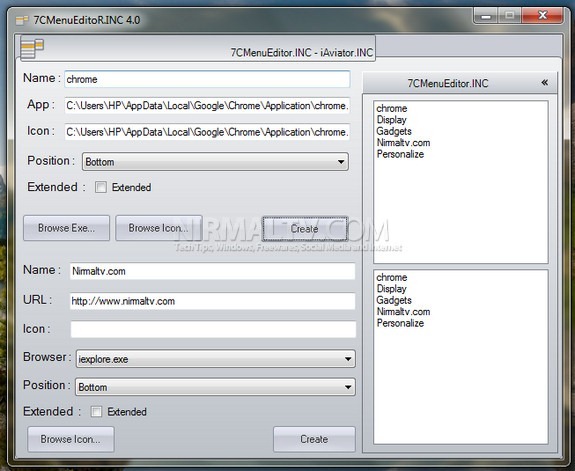
The simple portable app has interface divided into 2 sections, one is for exe files and second for URLs, you can create any number of context menus. You can also specify the position as top, middle and bottom. Once you create the context menu, they appear on the right side panel. If you want to delete any entries, select the entry from right panel and then right click and select Delete.
Once created, you can see the context menus in action, for URLs you can specify the web browser you want to open the URL.
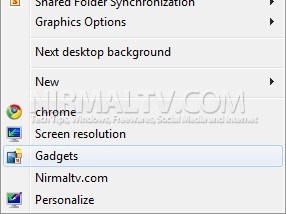
7CmenuEditor is simplest of tools to create a context menu without any hassles.







