Outlook 2010 is an amazing and popular desktop email client and if you are already using it, you might be knowing about the email signatures you can create in Outlook. We have already shared a post on how to create signatures in Outlook. Outlook E-mail Signature Creator is a nice freeware tool which can easily create the signature and then install it to the required directory so that Outlook can recognize it when you create a new Email.
You just need to fill in the details and click the Create button. There are two options, one is to install automatically by the application and second is manually installing it. If Outlook is open when you create, just close it and open it again to see the signature in action. Although the application is quite handy, there is no option to insert an image into signature or even do basic formatting.
The application is portable and simple to use. It is compatible with Outlook 2003 (SP3), 2007, 2010 on Windows 7 as well.
Download Outlook Signature Creator

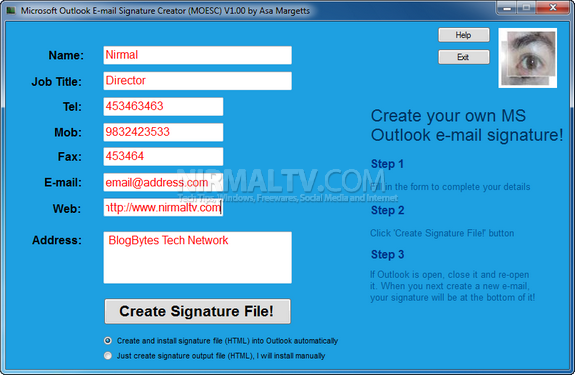







useful info
i pay attention to siggy
I use incredimail becoze it has a fantastic notifier
helpful tools for newbie.