We have covered many Gmail notifiers on this blog including the ones for Windows 7. Today Gmail has officially rolled out a new HTML5 powered desktop notification for Email and Chat messages. These notifications are available only if you use Google Chrome. Every time a new email or chat message comes, Gmail will notify you through a nice HTML5 powered alert on desktop.
To turn them on, click on the Settings link in the top right corner of Gmail and scroll down to the “Desktop Notifications” section. If you just want to get notified about chat messages, or if you use Priority Inbox and only want to get notifications for important messages, you can customize your settings from there too.
Although currently it is available only to Google Chrome users, Gmail blog mentions that it could come to other browsers as well.

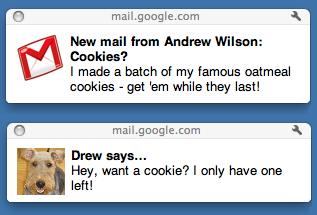
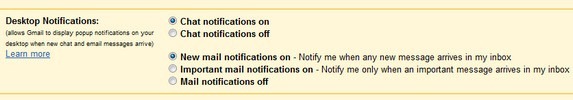




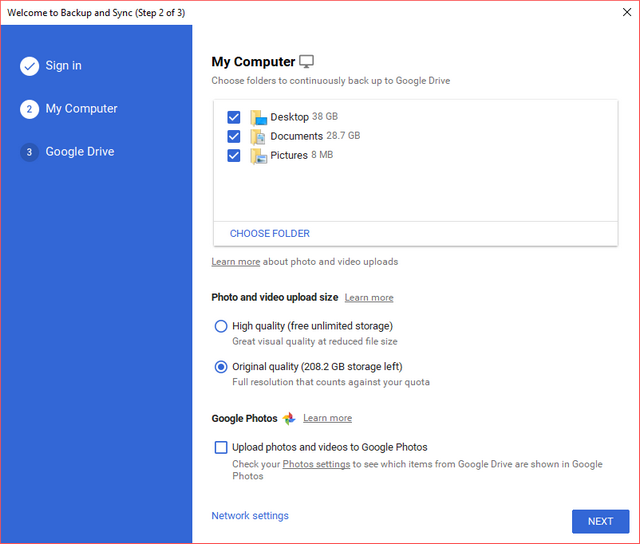
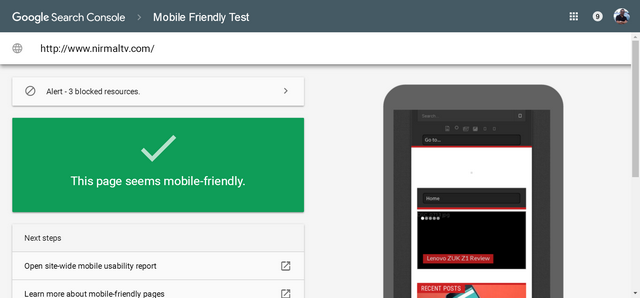

I found it quite amusing when, as a Firefox user, I went to check in settings, and there it says “Note: This browser does not support desktop notifications. To enable notifications, upgrade your browser to Google Chrome”
I was not previously aware that Chrome was a Firefox “upgrade”.