Have you ever created a PDF presentation with transition effects and background music? If not, you should be trying out this useful freeware tool PDFrizator. It is nice tool to create PDF presentations with features like page transition effect, page advance time, and background music just like the way you have set in PowerPoint. You can either add your existing PDF files or even add other files supported like bmp, JPEG, TIFF, PNG and comic book formats.
To add any transition effects, select the page and click on the page properties on the right panel. You can select orientation, media, transition, duration, angle etc. If you are adding images to the tool, there is option to create PDF document from any file.
You can also visually merge, delete, rotate, rearrange and set result PDF pages size. This tool could come handy if you do not have a Office 2010 license to create PowerPoint presentation. PDF presentation has the added advantage that there are lots of free PDF viewer available.
The tool is compatible with all versions of Windows including Windows 7 32 bit and 64 bit.

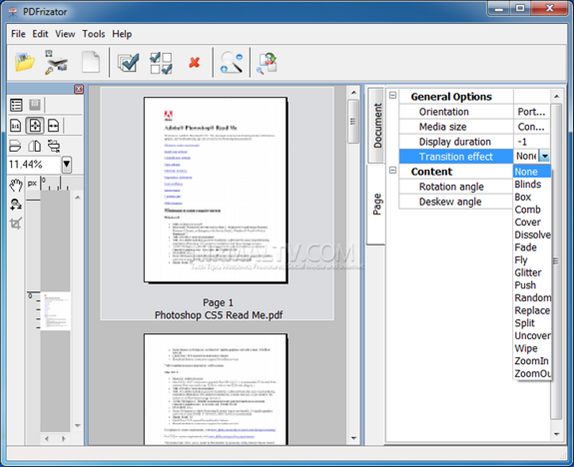







I use a software for creating PDF documents because this is the way if you want to get professionally-looking results. Smart PDF Creator does this in a couple of clicks. http://www.smartpdfcreator.com