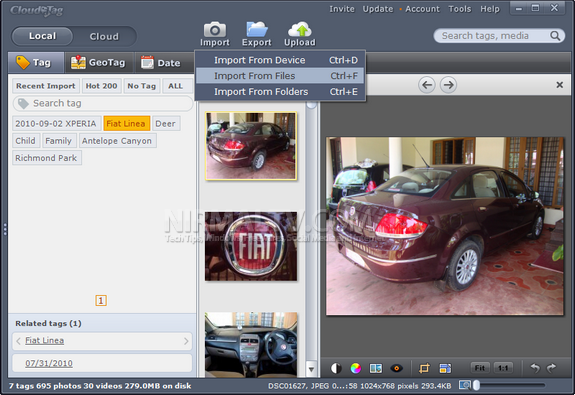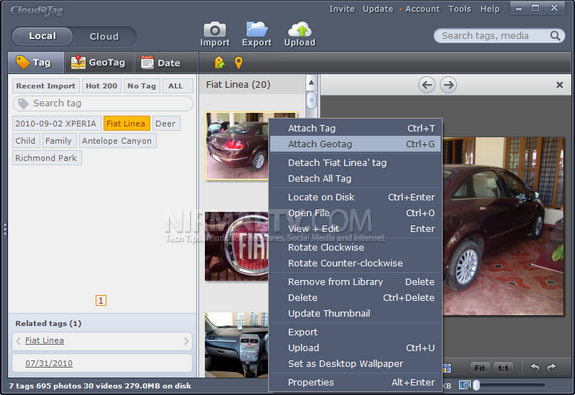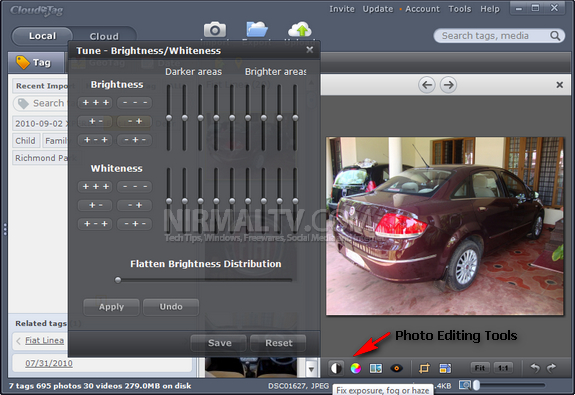Storing files in the cloud is the latest method of file storage and backup. CloudaTag is a simple and freeware service which provides you with option to upload and store your photos on the cloud. The service comes with a desktop application which allows you to geotag your photos and do photo editing before uploading it. The service provides you with 1GB of free space for your photos and videos. Apart from this, you can also stream full HD videos from the cloud in RAW format.
To start with you need to create an account with CloudaTag and then download the desktop application. Log into the service and then start importing photos from either cameras or from your hard disk. The context menu of the application comes with all the features. Just right click on any photo and then select the option to geotag images, remove tags, rotate, set as desktop wallpaper etc.
The tool also comes with basic photo editing like color saturation, cropping, resize, red eye reduction etc. The major drawback of the application is that any tags you add to your files (including GeoTags) are not written to the EXIF data of your photos, as a result, they will only work within the CloudaTag application and sharing service.
The easy to use interface, integrated Google Maps display and drag and drop, advanced image adjustment features and integrated file sharing makes it handy apart from the free 1GB storage space. The tool is compatible with Windows XP, Vista and Windows 7.