Duplicate files on hard disk are always annoying as they take up lot unnecessary space. Bytessence DuplicateFinder is an effective freeware tool which can scan your hard drives or any specified folder and search for duplicate files. This tool employs an optimized detection algorithms and file filters so that the scanning time is greatly minimized. Once duplicate files are detected, then can be removed using the predefined action (delete, move or copy). The application employs a wizard type interface.
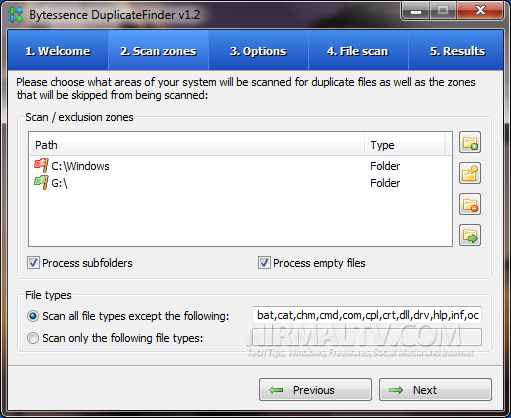
You can add any number of folders or drives to the interface for scanning and also specify the file types which the application needs to scan.
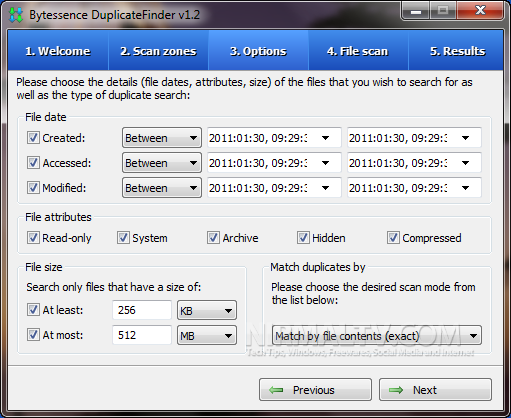
In the options, you can specify the file created, accessed or modified dates and also the file size and attributes. The application searches for duplicate file based on the search criteria and then shows the result.
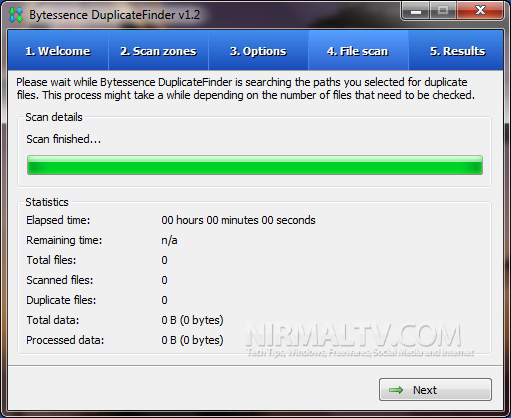
The application options can be set from the settings window where you can minimize the application to system tray when search is in progress.
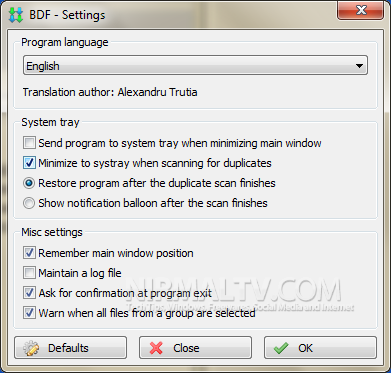
Bytessence DuplicateFinder (BOD) is a nice tool to search and delete duplicate files in Windows.
Download Bytessence DuplicateFinder








I have checked several duplicate finder programs, and the only one that works for me is easy duplicate finder (www.easyduplicatefinder.com) It found the most duplicates and surprisingly, also was the easiest to use. You don’t often find a utility that is both easiest to use, and the best for the job. It has this Music tag mode that let me search my music library for songs by metatag you know that data that media players use to tell you song title and artist etc. I was surprised at how many copies of the same songs I had. In the end, I saved a ton of space, and reorganized my music.