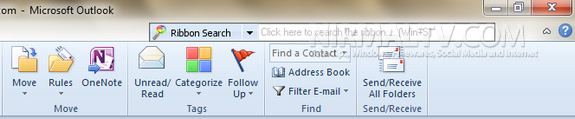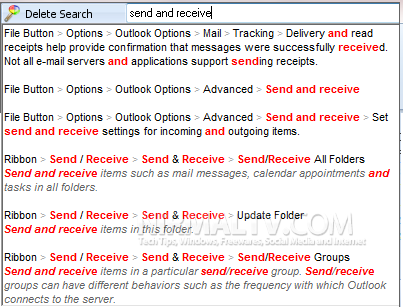When the ribbon feature was introduced in Office 2007, many people had the complaint that they were not able to locate many of features as its is arranged in different tabs. Microsoft had polished the ribbon feature when Office 2010 was released. Ribbon Search is an interesting freeware tool which allows users to search Office ribbon for any features and functions. It allows you to search the Ribbon, the dialogs and options, including the help texts.
Once installed, the application shows a text box on the top of the ribbon in all the Office application (Outlook, Word, PowerPoint etc). The search box is instant search, which means it shows results when you start typing itself. It shows the path through which you can access the feature you are searching for. If there are multiple ways to access the feature, it is also shown in the list.
Ribbon Search is a very interesting product for Office and it supports both Office 2007 and Office 2010 (the versions which have ribbon). It is compatible with Windows 7, Vista, 2003, XP, 2000, NT. The application is free for private and personal use.