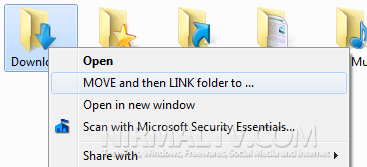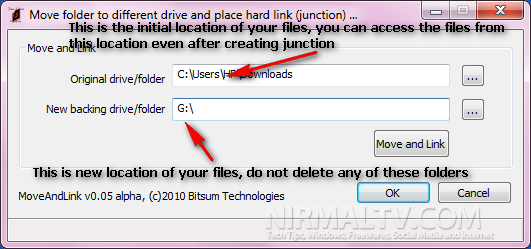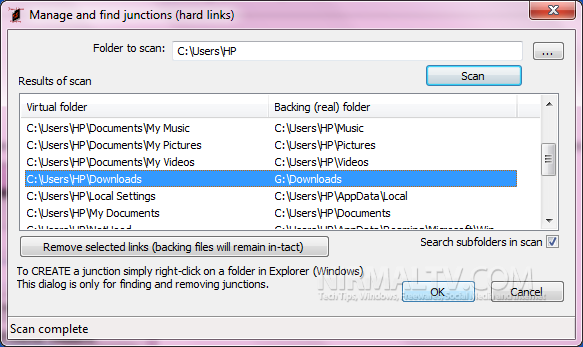NTFS Junctions (or hard links) is a feature of NTFS partitions which allows you to link from one folder to another. For example, if you want to relocate your program files from C drive (C:Program Files) to external drive G:Program Files, you can do it with junctions. Once you create a junction between these two folders, your actual files are stored in G:Program Files, but you can access them from C:Program Files as if it was existing in that drive.
Important! The most important thing while creating junctions is that you cannot delete both the folders, in case you delete any of the folder, all your files in both the folders are deleted.
JunctionMaster is freeware tool which is mostly a shell extension which allows you to create junctions or links between folders (the tool is currently in alpha). You can right click on any folder and create a junction.
The tool will ask you to specify the new location of files. Once you click ok, the tool will move all the files from original drive to the new folder. But the files are still accessible from the old location.
In fact Windows already has this feature in action. If you go to C:Users<username>DocumentsMy Pictures, these pictures are actually stored in C:Users<username>Pictures. In case you want to unlink the folders, open the Junction Master tool and scan for the links.
JunctionMaster is a nice tool to create a virtual copy of the files by actually moving the content and still able to view it from original location. The application is supported on Windows 7 both 32 bit and 64 bit versions.