Now that Facebook is the most popular social networking platform, you might have all your friends listed in Facebook. Facebook Friend Exporter is a neat extension for Google Chrome which allows you to extract your Facebook friends contact details and export them to a CSV file or directly to your Google Gmail Contacts. The extension can fetch contact details only if they are visible for you and not protected for friends. Not only it exports your friends emails, it exports your contacts phone numbers, emails, end IM screen names such as Google Talk, Yahoo, ICQ, Skype, QQ, and MSN.
Once you install the extension, log into Facebook and you can see a new button “Export Friends”, click on the button and the extension will list all the friends.
It will redirect you to your friends list page and at the same time open a new tab with all your friends listed under it. If you have hundreds of contacts listed, you do not have to wait for it to complete in one go. The results are cached, so if you want to continue the process some other time, then no worries, it will continue from the last processed contact.
The extension might throw some error while processing because of the restrictions in Facebook, but you can process it after some time interval of 30 minutes or so. Once exported you will be shown the option to download or add it to Google Contacts.
We tried the extension and it worked perfectly, although we tried on an account with less friends added.
Download Facebook Friend Exporter

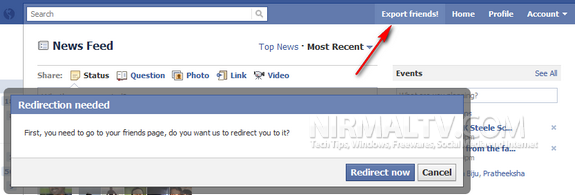
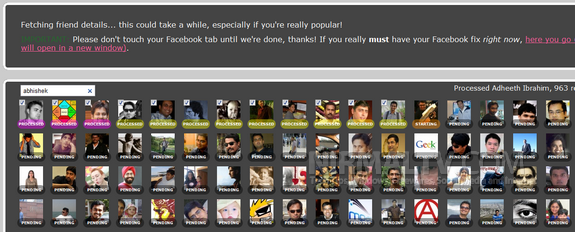
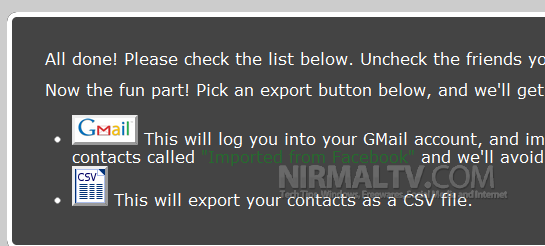







http://eeemail.net/ allows to extract / export all email addresses (not only contacts) from any your web mail box (not anly gmail, but yahoo, hotmail atc ) to csv . from every email ever sent or received. there’s also feature to send invitations to all contacts to connect with you in Facebook, LinkedIn , Twitter etc
free service
Contacts Extractor – how to use
http://www.youtube.com/watch?v=2UAP75wsYU0