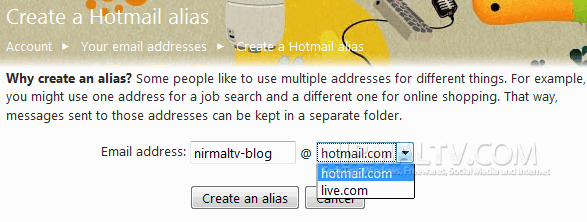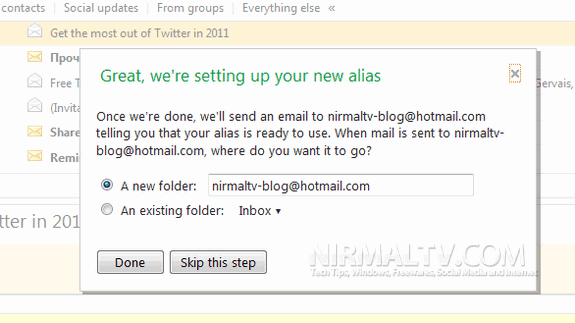Hotmail has introduced a new feature called Email aliasing which is already available in Gmail. But with Hotmail’s new email aliasing there is much more than adding a symbol to your email ID. Aliases are alternative email ID which can be send and received from the primary account. For example, if your email ID is someone@hotmail.com, you can create aliases like someone+internet@hotmail.com using the symbol ‘+’ to separate out emails related to Internet. Email sent to all these aliases are delivered to your primary account.

Apart from adding ‘+’ to create aliases, Hotmail also lets you create completely different email addresses that you can use to receive email into your primary account without anyone knowing what your primary email address is. For example, if your email is someone@hotmail.com, you can use someother@hotmail.com to send and receive from the primary account.
How to Create Email Aliases:
To start creating an Alias, open this page http://mail.live.com/?rru=createalias, log in to your Hotmail account. You can create an alias using Hotmail.com or Live.com account.
Click Create an alias button and Hotmail will check if the email ID is already existing or not. If the ID is not taken, you will see the confirmation and will ask you to create a new folder for this ID or use the inbox.
You can add up to five aliases per year to your Hotmail account, up to fifteen aliases in total. This is a very useful feature for all Hotmail users. More details available here.