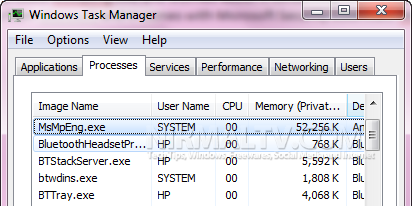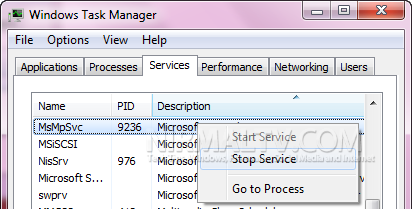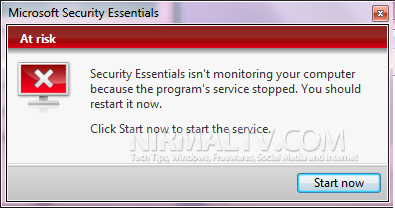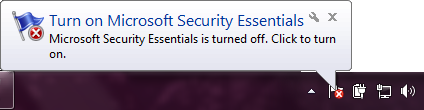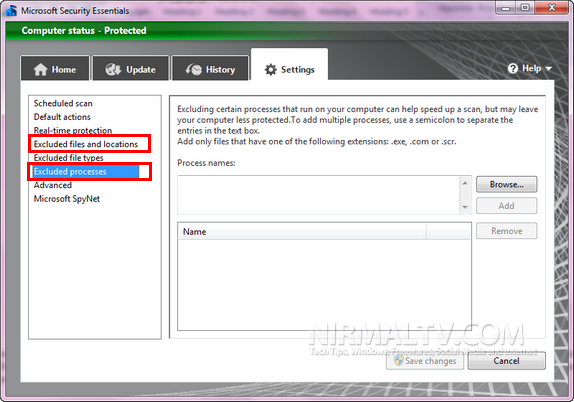Are you using Windows and seeing memory usage by the process MsMpEng.exe and worried about it consuming CPU? If you have opened task manager and selected Show processes from all users, you might see the process MsMpEng.exe running. This is in fact a service from Microsoft and in comes with Microsoft Security Essentials (MSE). MsMpEng.exe is the antimalware service executable from Microsoft Security Essentials which monitors and protects your PC from malwares.
If you right click on this process and select Service, then you can see MsMpSvc is the service associated with it.
You can right click and select Stop service if you do not want MsMpEng.exe to run on your PC. But the moment you stop it you get error from Microsoft Security Essentials that your PC is not being monitored for viruses and malwares.
Why is MsMpEng.exe consuming too much Memory and CPU?
If you think that MsMpEng.exe is consuming too much memory and CPU usage, then it might be because there is a scheduled scan or MSE might be doing a scan on your PC. If you want to speed up your scan you can exclude the MSE file directory and also the process from scanning. To do this, open MSE, under Settings tab there are two areas where you may do this: Excluded files & locations (click Add, then c:program filesMicrosoft Security Essentials) and Excluded Processes (click Add, then c:program filesMicrosoft Security EssentialsMsMpEng.exe).
We recommend not to turn of these processes and services as this will leave your system unprotected. But in case you have a different anti virus installed, you can turn off the processes.