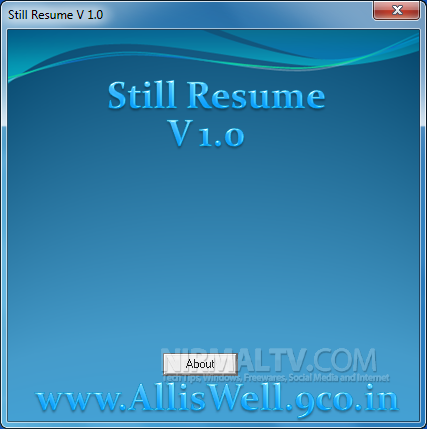If you want to save your work for later use and also keep open all the windows, then hibernating Windows is the best option. Although you can create shortcut for hibernate and also hibernate using the start menu, Still Resume is a simple tool which allows you to hibernate Windows 7 by pressing F11 key on your keyboard. During hibernating your computer this application stores whatever it has in memory on your hard disk and then shut-down and when you restart your computer it returns into previous state.
This application can “Resume” all activity like games, movies, scanning, internet surfing and file downloading (if resume support is enabled) and other activities. The application sits in the system tray and activates when you press F11 key. Since the application requires UAC permission to hibernate, the best way to quickly hibernate would be to run the tool as administrator, so that the application can hibernate Windows with the press of F11 key.
Download Still Resume