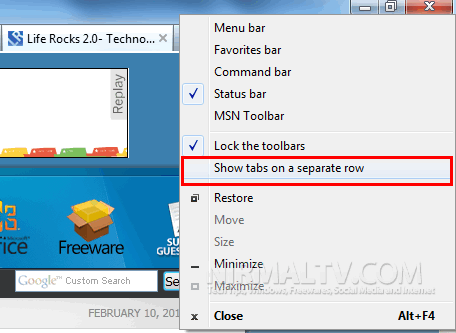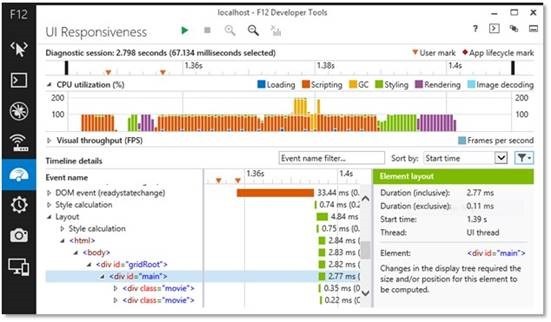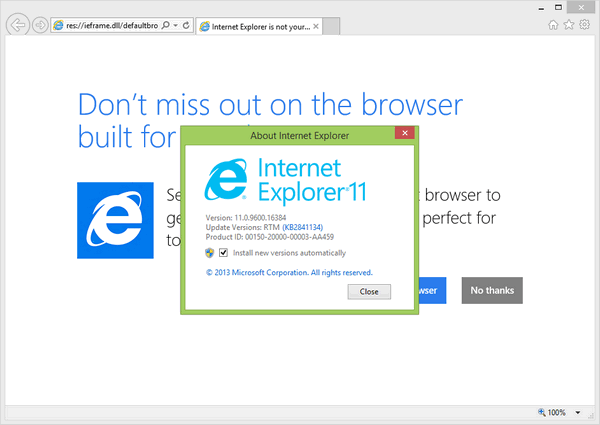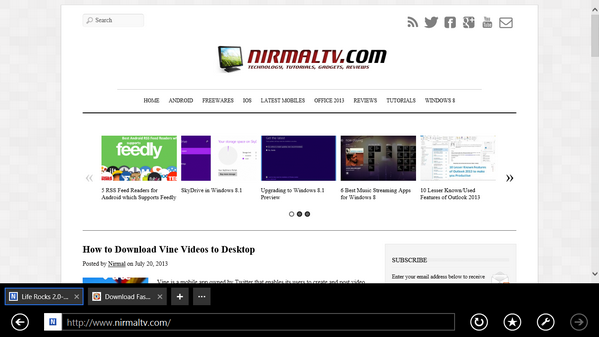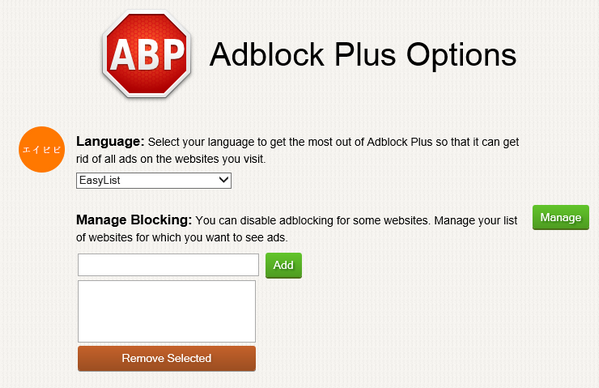The new IE9 is already released and you can download it here. By default Internet Explorer 9 has tabs integrated with the address bar. Although this looks pretty neat, sometime long URLs might not be fully visible on the address bar as the tabs are integrated. But with the new IE9 build, you can now move the tabs below the address bar.
To show tabs in separate row below address bar, right click on any vacant space on the browser bar and select “Show Tabs on a separate row. As a result you can see tabs aligning below the address bar.
Related: How to Enable Tracking Protection in IE9
This is pretty useful feature because if people want to save screen space, they can integrate tabs with address bar and if user want to view the complete URL, they can have the tabs in separate row.