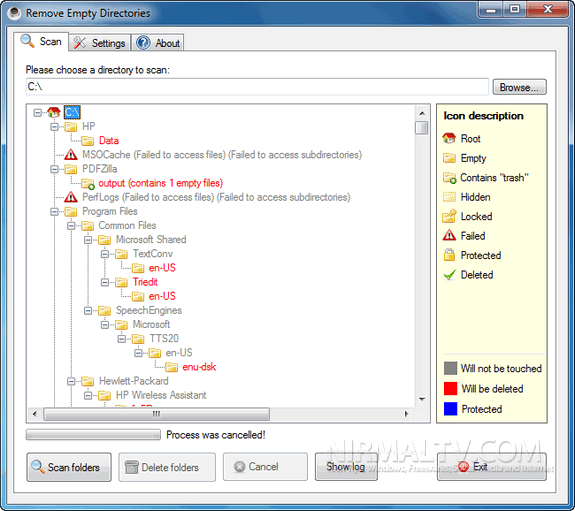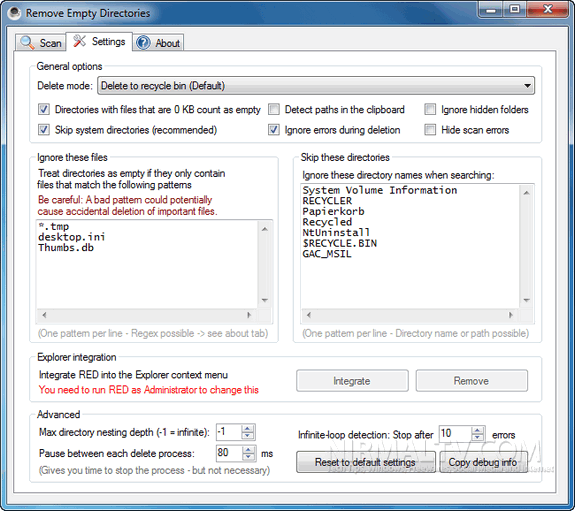Most of time when you uninstall a software, it leaves back some folders which were created by the installation. These folders might be empty but may not be deleted by the uninstaller. Over a period of time, the number of empty folders increases causing trouble for any user. RED or Remove Empty Directories is a freeware tool which can search and delete any empty folders in Windows. You can choose to scan only a specific folders like Program Files or search an entire drive.
Once the scan is complete, you can see the complete list of empty folders listed as per the hierarchy and the application tells you which all folders it would be deleting in the process. The right hand panel tells you the description or each of the symbols in search.
Related Reading: Remove/ Delete Empty Folders from Windows
The Settings window has pretty good options including integrating the app to Explorer context menu (need to run the app as administrator). You can choose to exclude system folders as well as custom directory names and also specify whether the program should consider folders that only contain zero-byte files (0kb) as empty or not.
Users can also set custom name patterns to identify files that should be considered unwanted, which enables you to locate folders that, although not empty, only contain useless file. You can also manually delete folders from the search list.
RED is a neat freeware tool which does the job of searching and deleting empty folders. The app works with Windows XP, Vista or Windows 7.