Most of us use some phases again and again during our work, for example the email signature. TyperTask is a nice freeware tool which can automatically insert pre set phrases when you key in a shortcut signal key using the keyboard. It is a simple, script driven automation tool that allows you to quickly insert frequently used phrases in any document. You can use this tool to automate chat conversations, website logins, programming code blocks, HTML tags, or anything else you can imagine.
The application settings is just a text file where you enter the commands. The help in the application will guide you on how to use the keywords for inserting text. For example I have set “mysig=Regards,{enter}Nirmal T V”, which means wherever I type mysig, the signature will be automatically inserted. This works for all applications where keyboard input is allowed.
Here is a video of the tool in action;

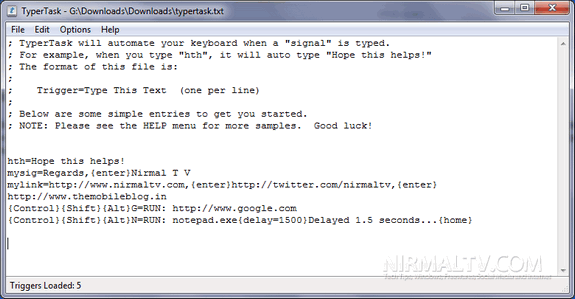







how to enter alt+tab in typertask?