Windows Vista had a nice feature called DreamScene which allowed users to set a video as wallpaper. But with Windows 7 this feature was missing. DreamSceneSeven is a new freeware tool which allows users to enable DreamScene on Windows 7. It allows users to set video wallpaper in .wmv or .mpeg format as a desktop background. The website also offers various desktop video wallpapers for download. You can enable DreamScene with a click of a button using the tool.
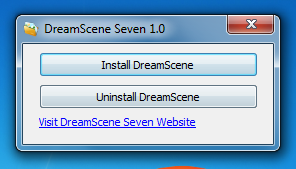
To set any video as wallpaper, right click on the video and select the option “Set as desktop Wallpaper”.
If you want to pause the video, you can right click on the desktop and select Pause DreamScene.
Although it looks good, video wallpaper definitely takes more memory and try this only if you have plenty of RAM to play with. The app is compatible with Windows 7 32 bit and 64 bit versions.

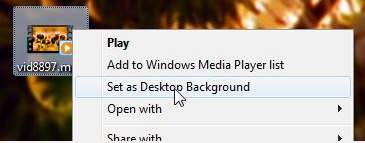
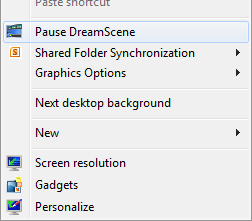







RAM-RAM-RAM. I think its not good for most guy to play video instead of wallpaper and reduce system performance.
Performance killer app.
By the way, thks for sharing.
ok.. i have the program installed and enabled dreamscene.. now i have a problem.. i have a windows 7 Home Premium 64-bit and when i select a video the current wallpaper lights up and then it says Wrong codec..(i have tried all codecs i could find) the file is .mpg and .wmv but they are all with wrong codec.. what codec should i use?? and if its all wrong. how should i do it?
please reply.. Pesoen