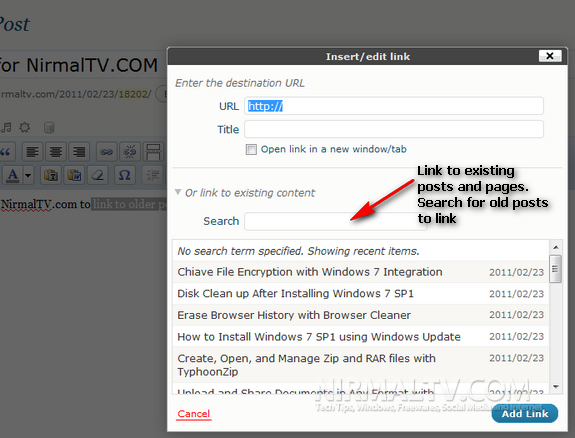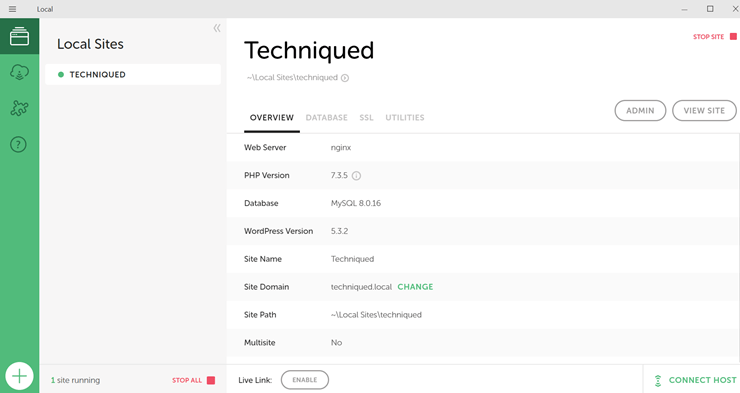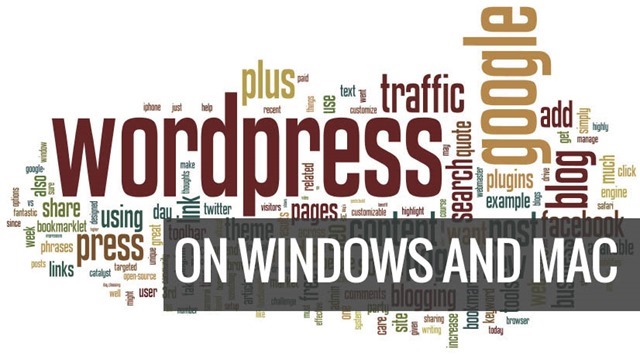The new version of WordPress 3.1 is already released and there are some major changes and features added to the new version. Most of the times when you write an article or a page, you might want to link to your older posts and pages. WordPress 3.1 ahs this feature in built in the add link option. You can easily select any posts or pages or even search for any post based on any text and then link it to the post in the WordPress editor.
While composing your new post, select the text which you want to link and then click the link button in the WYSIWYG editor. This will open the Insert/edit link option. The new WordPress has an option “Link to existing content”
This option will list out all the latest posts which you have published and there is an search box to search for any particular post. Select the post and the link and description will automatically be populated.
This is a very handy feature to link to your old posts and pages and in turn generate better page views. This feature is available only in WordPress 3.1, you can either upgrade to new version from dashboard or download it here.