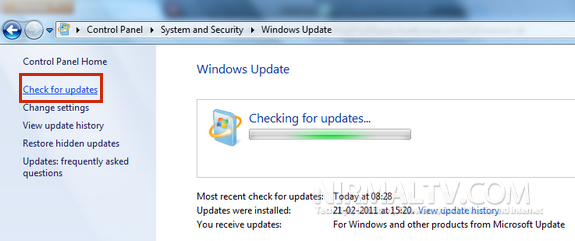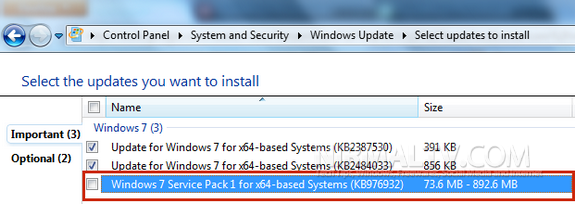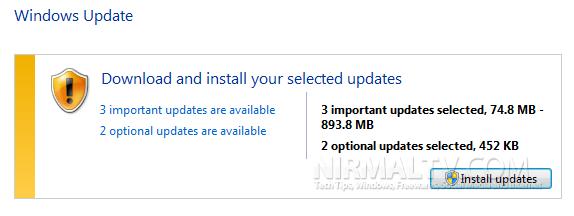Windows 7 SP1 was released to general public yesterday and the download links were made available. You can download the SP1 from the Microsoft servers and install them. Alternatively, you can also install Windows 7 SP1 using Windows update. If you are facing issues installing the SP1, the best option would be to use Windows update to install. To start, click on the start menu and type Windows Update and press enter. This opens the Windows update center.
Most probably, Windows 7 SP1 might have already turned up on your Windows update, in case it is not showing, click on the “Check for updates” link on the sidebar. Once Windows update searches for the updates, you can see SP1 (KB976932) listed.
Check the box against SP1 and Click on install updates button.
Since the update is around 900MB is size, it might take some time to download and install the updates.