When you share documents to your friends, not all computers are installed with Office 2010 to view word files. DocDroid is a nice online free service which allows you to upload and share your documents with friends. More than sharing it allows you to view the documents online without having to download it and it also comes with features to convert the document to other formats like PDF. The service supports documents of PDF, DOCX, DOC, ODT, PAGES, RTF, OTT, XLS, XLSX, TXT, PPT, PPTX, ODP formats.
You can pick the files from your PC and the upload is pretty quick and once uploaded, you will be provided with the short URL and the full URL of the file along with options to share it.
If you want to protect the document, you can do so using the settings for each file. You can specify a password for viewing and downloading the document.
You can share the document via email, Twitter or Facebook. To protect the privacy of document, you can delete the documents or are deleted after 60 days without view. When a user views the document, they can convert and download to different formats based on the document type.
There is also an option for email upload, where in you can send an email with the attached document to [email protected] and you will receive a reply with the document links.
DocDroid is a neat service to share documents online, with no registrations needed for using the service.
Share Documents online with DocDroid.

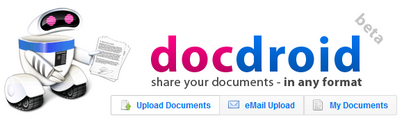
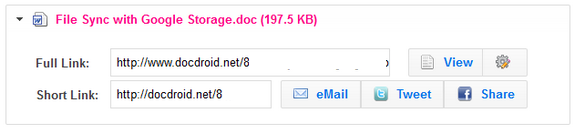
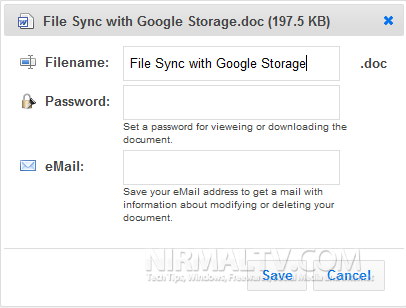
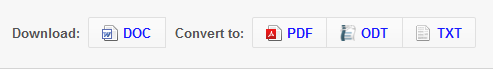







I used scribed
until I found that it simply doesn’t give facebook preview
(on the news-feed). I found out about http://share.kagoon.com which
publishes any document in 4-clicks and it works for me.