Recently we had covered a free font viewer for Windows 7 based on Adobe Air. One of our readers recommended us another freeware and powerful font manager for Windows- NexusFont. It is a simple and portable tool with a neat interface making it easy to manage fonts in Windows. What makes NexusFont powerful is that you do not have to install a font to use in applications like Word 2010 or Photoshop, just open the application and the new font is available.
Generally what happens is that when you install too many fonts on your Windows, it tends to slow down. So if you want to use a font, you can download it and then open it using this tool without having to install into Windows. You can use the new font as long as NexusFont window is open.
Since the app is portable, you can carry your fonts on a USB flash drive with NexusFont. Then you can use the fonts on it by just launching NexusFont on any computer. NexusFont does not make any changes to the Registry. You can also find and delete duplicate fonts installed on your PC.
Installing and uninstalling a font is very simple using the interface. You can also create libraries and set and group the fonts for better management.
Overall NexusFont is extremely useful tool for font management.

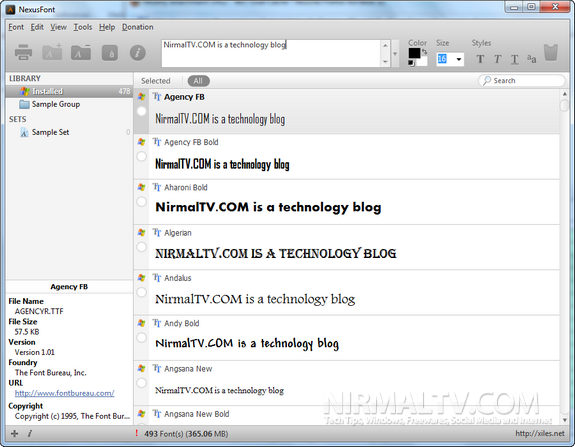
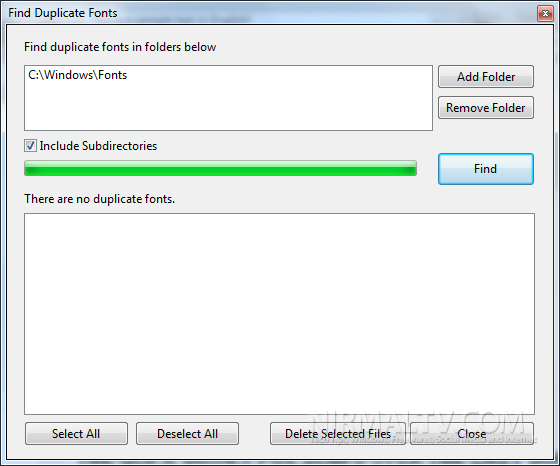
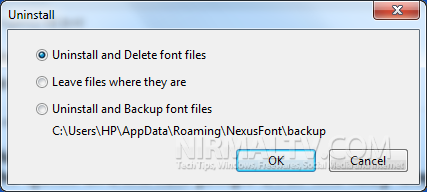







Font Xplorer is as better!!