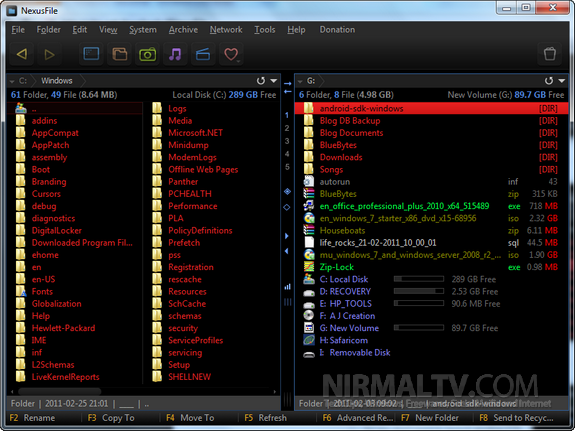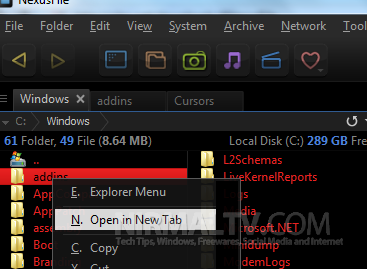The default Windows Explorer although good lacks many features which users would have wanted. The solution to this is to have a File Manager for Windows. NexusFile is a freeware application which is a file manager for Windows. Like other file managers, NexusFile also comes with a dual panel so that you easily move or copy files from one folder to another. NexusFile comes with shortcuts keys using which you can perform tasks with greater speed and efficiency.
NexusFile supports tabbed interface which means you can always open multiple folders within single panel. You can use Ctrl+Tab to navigate through tabs opened within the tool.
There is also support for FTP, you can easily connect to FTP drive and access files. NexusFile also supports ZIP, RAR, ARJ, ACE, ALZ extraction and ZIP compression without any external programs. Apart from these there is also option to rename files in batch mode and also a file splitter and joiner.
For images there is a thumbnail view, so that you can view images without having to open them. Overall NexusFile is a nice file manager for Windows and it supports Windows 7 as well.