With the recent issue with Gmail where many users lost their email, it makes necessary to have a backup of your emails. If you have been using Gmail since its launch in 2004, you might have long list of important emails. IMAPSize is a freeware tool for Windows that allows you to quickly and efficiently manage your Gmail account and perform incremental backups. It is not an email client, but it lets you to perform various actions on your Gmail account or any IMAP enabled accounts.
You can do incremental backup of any particular label or for the whole account. Incremental backup means that the messages that have already been backed up will not be backed up (downloaded) again. This preserves your bandwidth and time. The app will replicate all the folder hierarchy when it downloads the emails.
The backup feature in IMAPSize is accessible from the Account-> Account Backup menu item. The Account Backup Dialog allows you to select the folders in your account that you wish to backup. More details on how the backups are stored can be found here. The best feature is that you can restore the backup to another email account as well.
IMAPSize is more of a managing tool for Gmail or any IMAP supported email service and it comes loaded with tons of features, you can get more details here.
Download IMAPSize [Thanks Cybernetnews

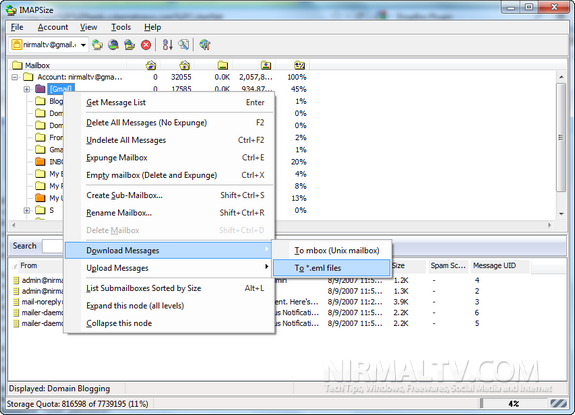
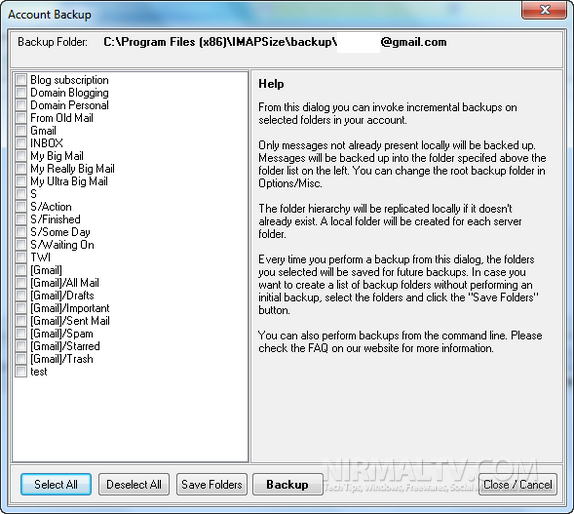







Downloaded, installed, set-up gmail, check quota, results displayed, freeze!, un-installed.
In situation of disruption you may loss important emails. Backup is the best solution in such situation to prevent loss.
Beyond Inbox can be handy in such situation. Provide features of backup, copy,move, restore, scheduling & many more.
http://www.beyondinbox.com/documentation/mail-backup–how-to-backup-emails-from-imap-account.html