Ask.com is a popular search engine and they have a toolbar for browsers. The toolbar is to search using Ask.com and also changes the default search engine on your browser to Ask.com. This toolbar is also included in many application which you install on Windows. Most of the times, the toolbar is annoying and moreover it can increase the browser load time for websites and also increase the memory usage. In case you have accidently installed the toolbar, you can easily remove it.
Ask Toolbar Remover is a freeware tool which has been designed specifically to remove every last trace of the entries of the Ask Toolbar. The Ask toolbar remover works for the 4.0.x series, 4.1.x series, and OEM 1000 series Ask Toolbars.
It follows the following steps for each toolbars.
- Checks for the uninstaller
- Executes the Uninstaller with the silent switch set
- Removes the Install directory for that toolbar (as the uninstallers are not always complete)
Once uninstalled, it checks for “ask” in your IE homepage URL, and if founds sets your IE homepage to Google.com.

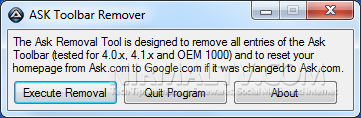





Nice post Nirmal, with the help of above mentioned tutorial I manged to removed irritating ask toolbar