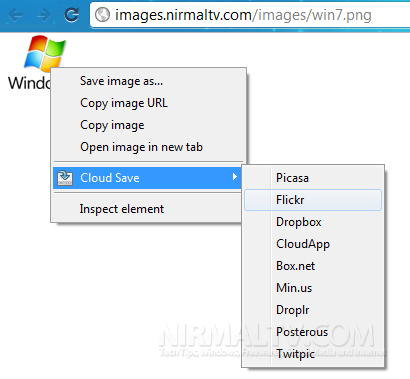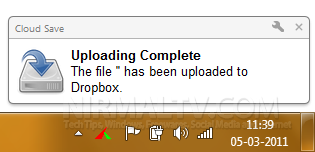We discover lots of new files, images and other data while browsing the web. Saving these files on to the cloud makes sense as you can access these files easily even when using another PC. Cloud Save is an useful extension for Google Chrome which allow you to save files (including images and web pages) directly to cloud from the interface. It can save files to Picasa, Flickr, Dropbox, Box.Net, Twitpic and many more other services.
For every service, you need to authorize the extension to access the site to upload the images. Right click on any file, select Cloud Save and then select the service. Once uploaded you get a notification.
Cloud Save is a very useful extension especially saving videos, images and other music files.
NB: Please note while uploading, the service should support the type of file.