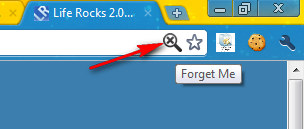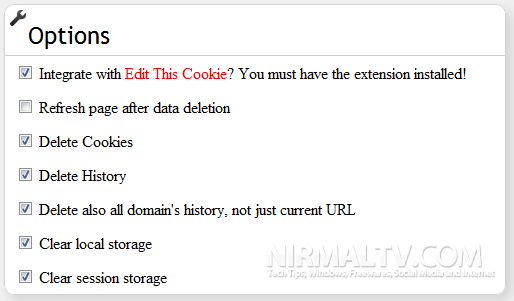Although all browser have the option to delete history and cookies, none of them have an option to delete these individually for any particular website alone. If you want to delete the cookies, history and sessions of any particular website from your browser [Google Chrome], then you can try the Forget me extension. When you click on the icon for Forget me, everything disappears, not just cookies, but also history, and html5 client-side storage (local storage and session storage).
You can customize the deletion settings for the extension using the options.
This extension will clear the cookies and history for any website tab from where you click the icon.