Many times when we try to delete, rename or move files, you get the warning or error message that “Cannot delete file: Access is denied;” or “Cannot delete folder: It is being used by another person or program”. This happens because the file is being used by other program or services and has been locked. In such cases IObit Unlocker should be able to help you as it can unlock files used by other programs or Windows. It releases the file or folder from being occupied by programs and allows you to quickly remove or modify the file or folder.
To unlock any file, right click on the file and select IObit Unlocker from the context menu.
You can choose from “Unlock & Delete”, “Unlock & Rename”, “Unlock & Move”, or “Unlock & Copy” to easily carry out the next operation with IObit Unlocker. IObit Unlocker supports unlocking multiple files or folders on desktop or else places at the same time.
It can be used in case of the following error messages;
- Cannot delete file: Access is denied
- Cannot delete folder: It is being used by another person or program
- There has been a sharing violation
- The source or destination file may be in use
- The file is in use by another program or user
- Make sure the disk is not full or write-protected and that the file is not currently in use
- Cannot read from the source file or disk.

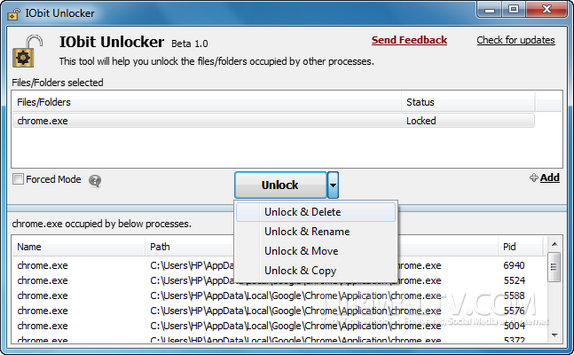
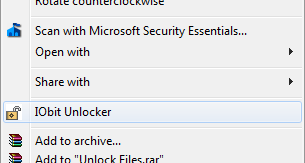







Hi Guys, just to
update you, finally I found a way to solve it
Do you have error messages?, like :
* Path too long
* Error cannot delete file: cannot read
from source file or disk
* Cannot delete file: Access is denied
* There has been a sharing violation.
* Cannot
delete file or folder The file name you specified is not valid or too long.
Specify a different file name.
For that I tried it with LONG PATH TOOL