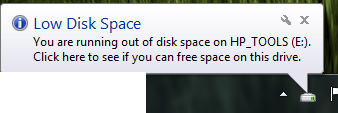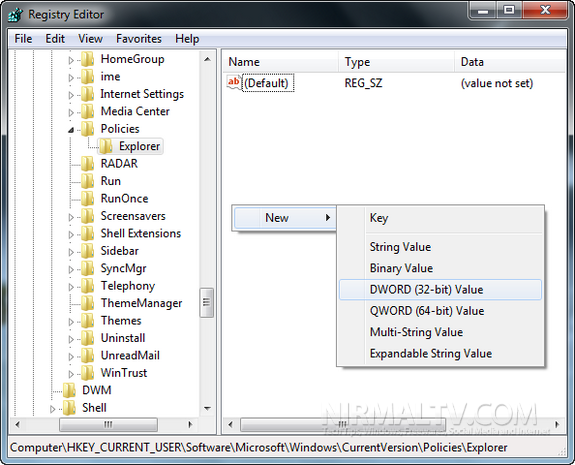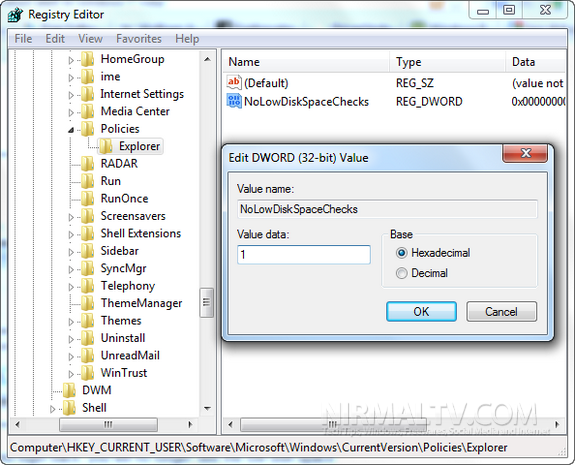Windows 7 like other versions of Windows, shows warning for low disk space which means if your hard drive space in any of drives is low, it shows a balloon notification in the taskbar. Although this is handy for the fact that it gets you notified that the drive is running on low space, but it might become annoying over the period of time. But you can always disable or turn off these warnings using the registry tweak.
NB: Please note that this tweak involves modifying the Windows registry, please take a back up before you attempt any changes.
Open registry edit (Start-Run-> Regedit) and navigate to HKEY_CURRENT_USER\SOFTWARE\Microsoft\Windows\CurrentVersion\Policies\Explorer.
On the right hand side panel, right click and select New->DWORD (32 Bit) value. Enter the name for the DWORD as NoLowDiskSpaceChecks. Now double click on the new value and make the Value data as 1.
Click OK and close the registry editor. Next time you log off and login back to Windows, you wont be seeing the low disk warning message. This tip works on Windows XP, Vista and Windows 7. In case you want to enable it again, make the Value to 0.