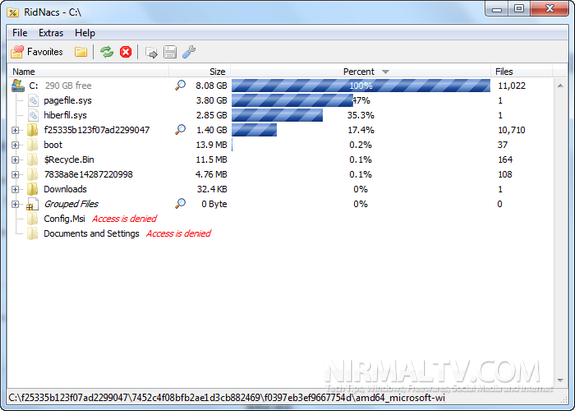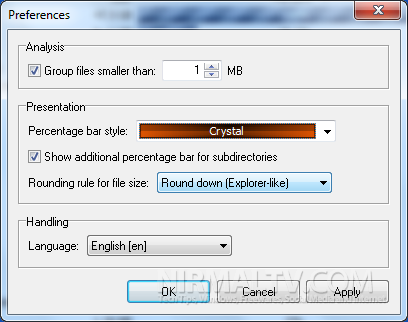There might be files which are occupying very large size on your hard disk, but you cannot directly view them using the Windows Explorer. RidNacs is a very fast and freeware disk space usage analyzer for Windows. It can scans your local drives, network drives or single directories or folders and produces a tree view with a percentage bar chart column. This tool gives the user a quick and easy way to identify the largest directories and it’s very useful for cleaning up the disk.
The interface is very simple and direct, just select the drive or folder you want to analyze and the tool creates a graphical view with the file size.
The result of the scan can be exported in different formats (XML, HTML, CSV, TXT).