Privacy is one very important aspect when you browse the web and ads on many websites are track your information and they are sent across the web. Internet Explorer’s latest version (IE9) has implemented a new security feature called Tracker Protection which allows users to create lists of sites that are protected from being tracked by other sites via cookies and other means. Do Not Track Plus is a Firefox add-on which implements the same feature of IE9 in Firefox.
Once you have installed the add-on, every time you visit a website, Firefox sends a simple standardized message that says “Don’t track me.” This means you activities are not tracked by the websites. This tool adds an antitracking tools by building on the online ad industry’s preferred method of letting users opt out of tracking, which is cookies.
DNT+ works today to protect your privacy and supports different standards across multiple browsers. You can manually add websites which you do not want to track and which you are OK to track. If you are using Firefox 4, Do not Track feature is already available.

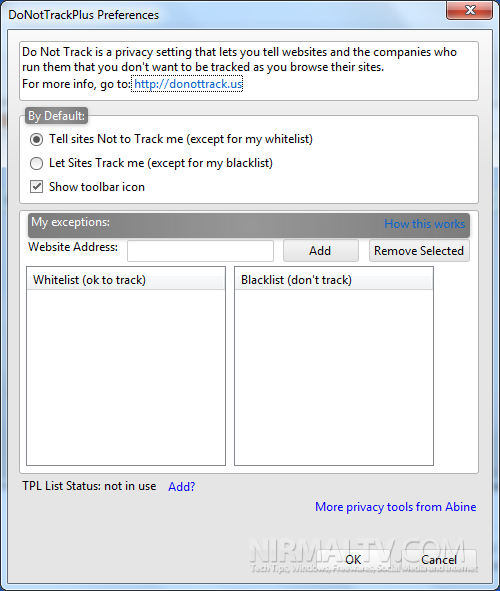







I use firefox addon Ghostery … works fine