For Android phones, generally the PC manager is the one which the phone manufacturer provides and there is no universal app to access files on your Android phone from your Windows. MobileGo is a freeware mobile manager which helps you to manage your contacts, music files, movies, SMS, photos, and applications such as multimedia converting, data transferring, contact management, data backup, and other phone managements between your PC and Android phone.
You can connect the device using WiFi or USB Connection. If you are using a WiFi connection, you need to make sure they are in same network and also install additional tools to access your phone. Once you connect the phone through USB, it detects the phone instantly and downloads all the drivers required for the phone.
Once you connect the phone, you can see the complete details including the storage capacity. The access features are neatly arranged in tabs with Contacts, SMS, Music, Movie and Photos available in tabs. You can also see the space occupied by each set. At the bottom you can see the option to backup your phone and also restore your phone using a backup.
The backup tool allows you to select the files to be backed up including Contacts, SMS and also apps installed on your phone (in apk format). You can manage your contacts, create groups, manage SMS, sent new SMS, add new music and video files and also access all the pictures taken using the tool.
Features;
- Freely import and export contacts to ensure you record all your contacts easily and conveniently. So far the only format supported is vCard.
- Easily add, delete, group and back up all of your contacts for your Android smart phone.
- Automatically convert the incompatible formats into compatible ones when you try to import multimedia files from PC to your phone.
- Freely transfer any of your favorite movies and music files from PC to your phone without worrying about the compatibility of file formats.
- Simply build a new playlist, export to local, rename, delete, and set ringtones, etc. to organize your media files.
- Freely manage and handle pictures and photos like transferring, rotating, deleting, renaming and so on.
- Easily backup Contacts, SMS, APK Applications from android to your PC with one click in case that your mobile is lost or stolen, or whenever you need to change your phone.
- Quickly restore your backup data on PC to your Android phone.
Overall we would like to say that it is an awesome tool for all Android users working on PC. The setup is plain simple and so is the neat interface which does the job neatly. MobileGo is an excellent application for managing your Android phone.

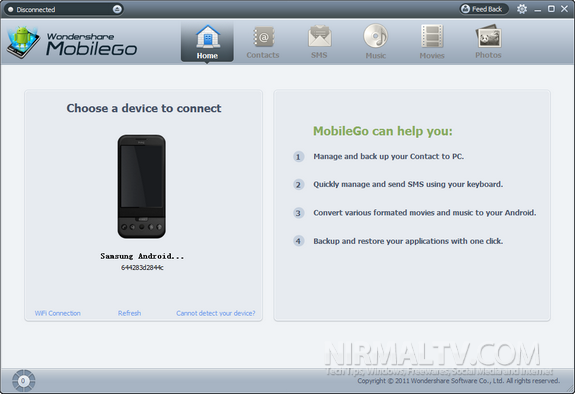
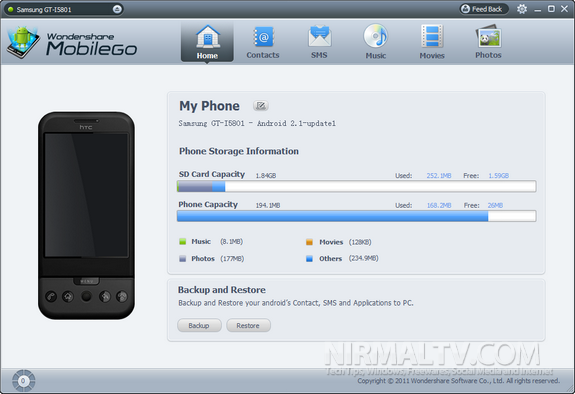
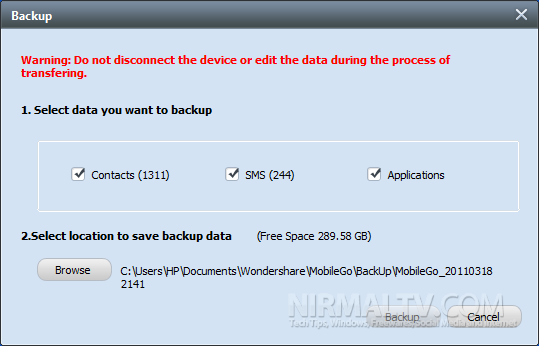







i forgot to give you ping back which is updated now. Thanks for reminding in a polite way. Furthermore content is our own not pasted from your blog. Hope it works. Cheers
Dear friends,
I just wanted to suggested another option:
MyPhoneExplorer (http://www.fjsoft.at).
Does this backup only the APK files or does it backup the user data as well?
Does this backup only the APK files or does it backup the user data as well?