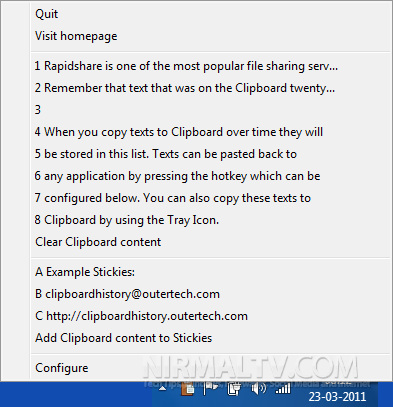Clipboard in Windows is one feature which does not have much options by default, you can store only one text context at a time. Clipboard History is a freeware tool which is a Windows Clipboard manager and you can access up to twenty texts previously copied to the Clipboard using this tool. You can access these copied text simply by pressing the Caps Lock key, a tray icon, or a hotkey of your choice, which will work in every Windows application.
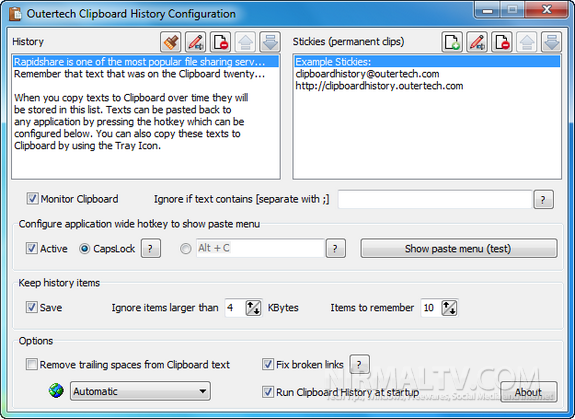
When you press the hot key to display the copied text, you will be shown with the complete list of all the 20 copied text, you can select the one to paste.
Clipboard History offers also advanced features like text filtering and fixing of multiline browser links. Clipboard History is one useful free tool for Windows and is compatible with Windows XP, Vista and Windows 7, 32 bit and 63 bit.