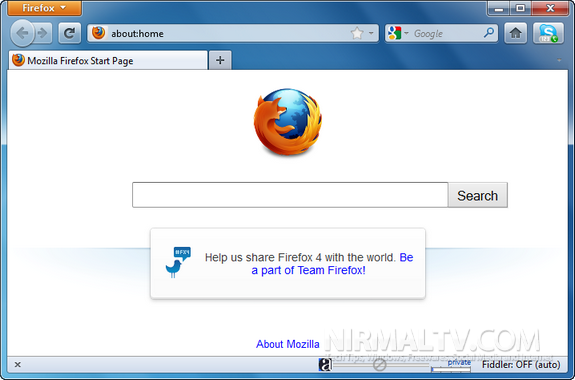Mozilla Firefox 4 was released yesterday which comes with lots of new features including better speed and hardware acceleration. PortableApps.com is has released the portable version of Firefox 4 in Mozilla Firefox Portable Edition 4.0 in 17 languages. With the portable version of Firefox 4.0, you can take your browser, bookmarks, settings and extensions on the go and use it from a USB stick.
The portable version comes with all the features of the desktop tool and you can also use it with PortableApps.com suite.
To install Firefox Portable, just download the portable package and then double-click it. Select the location you wish to install (on your USB drive or external hard disk) to and click OK. A FirefoxPortable directory will be created there and all the necessary files installed.
To start up Firefox Portable, just double-click FirefoxPortable.exe file where you installed Portable Firefox on your portable drive.