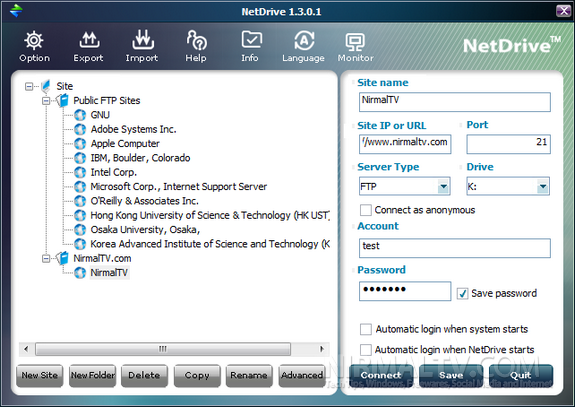If you have a website or a blog, then the best way to access the files and folders is to use an FTP to connect to the server and it would be still better if you can access FTP sites in Windows Explorer. NetDrive is a freeware tool which allows users to connect to their FTP sites just like local hard drives. You can specify the FTP credentials of your server and map any number of drives to Windows explorer.
Once you mount the local drive, you don’t need to run an application or an FTP client interface but a simple drag-and-drop in your Windows Explorer will be sufficient to transfer and manage files. Once you install NetDrive, you will see the system tray icon to manage all the options in NetDrive.
NetDrive Features;
- Mounts remote storage as a local hard disk on your PC
- Data transfer by drag and drop files in windows explorer
- Able to run files(video, audio and any other .exe files)
- Mounts drive automatically when Windows starts.
The application is compatible with Windows 2000,XP,Vista, Windows 7,2003/2008 (32/64bit).